Content
How does the Weebly contact form work?
Does the Weebly contact form actually work?
Create a Contact Form in Weebly.
Weebly Newsletter Form
Weebly Pop-Up Form
Weebly Contact Form Tips
Why add Mailchimp to Weebly?
Does MailChimp work with Weebly?
How to add MailChimp to Weebly
Weebly Contact Form
How does the Weebly contact form work?
The Weebly website builder allows us to create a contact form on your contact page or any standard page (such as your homepage), as you can see below.
When a visitor from your website submits a form entry, Weebly will send a notification email to your email address with the entries data. Your site’s dashboard will store the entries data for review. You can see the Weebly form entries by going to Overview/ Marketing/ Mailing Lists as below.
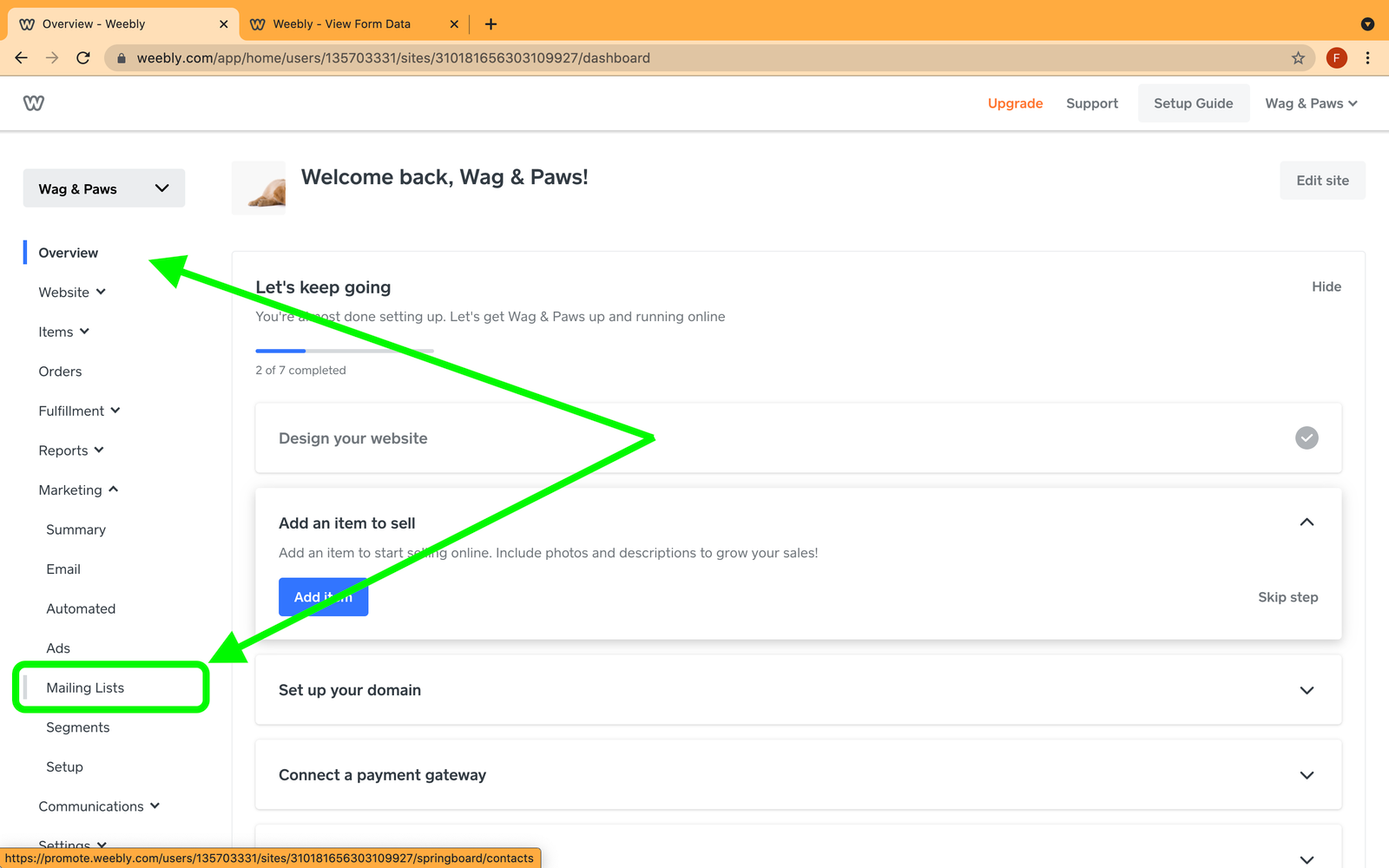
Does the Weebly contact form actually work?
It is no doubt that the Weebly contact form works seamlessly with every Weebly website. In our experience, at least 95% of Weebly users use the Weebly contact form for all the excellent features and how easy (and nicely) it is.
You could add any form field that you may need to ask your visitors, from the name, email address, phone number to dropdown, checkbox, or file upload. You could even choose to compose an email to the people in your list or set up automation emails to follow up within the Overview / Marketing / Email section. All in all, we recommend you to use the Weebly form instead of using other firms that offer on the Weebly App Center or embedded form from Email marketing tools.
Create a Contact Form in Weebly.
To create a contact form in Weebly, drag and drop a Form element into a section on your Weebly page on the Build tab.

When clicking on the form, you will see the form fields appear on the left sidebar of the Build tab. Drag and drop any custom field you might need your visitor to fill in their information into the form.
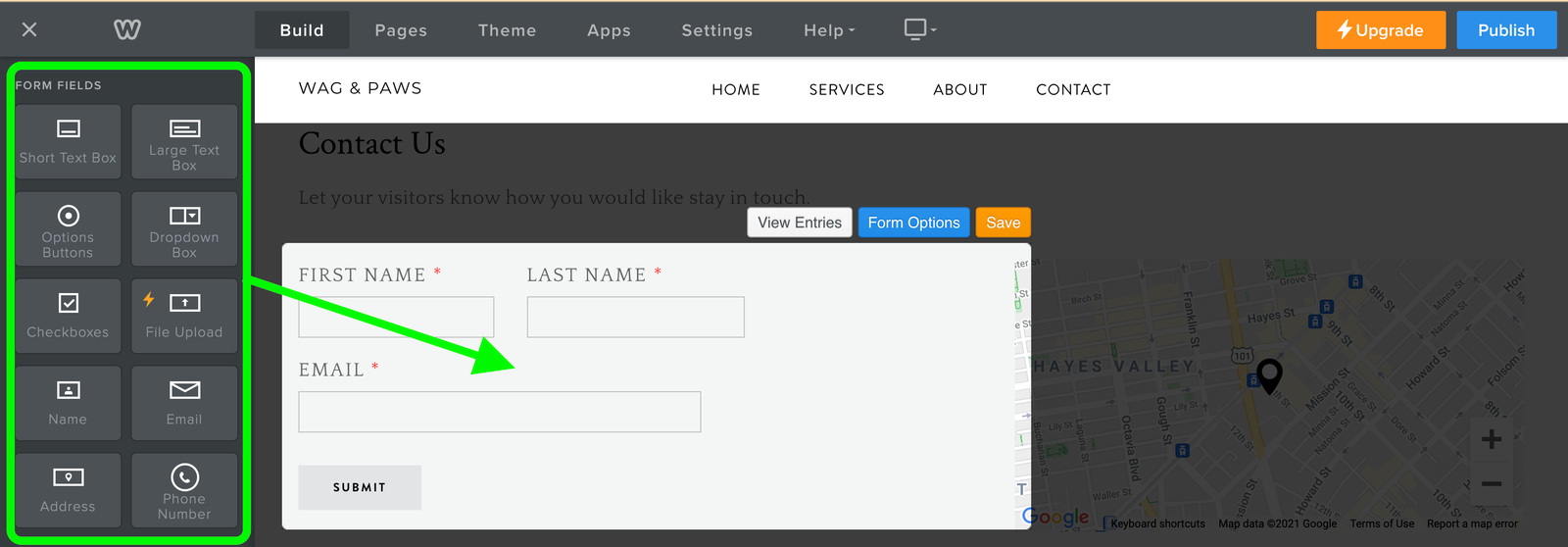
Choose the contact form email address to receive the form entries in the Form Options. You can also assign the Confirmation message, or edit the submit button, and so on.
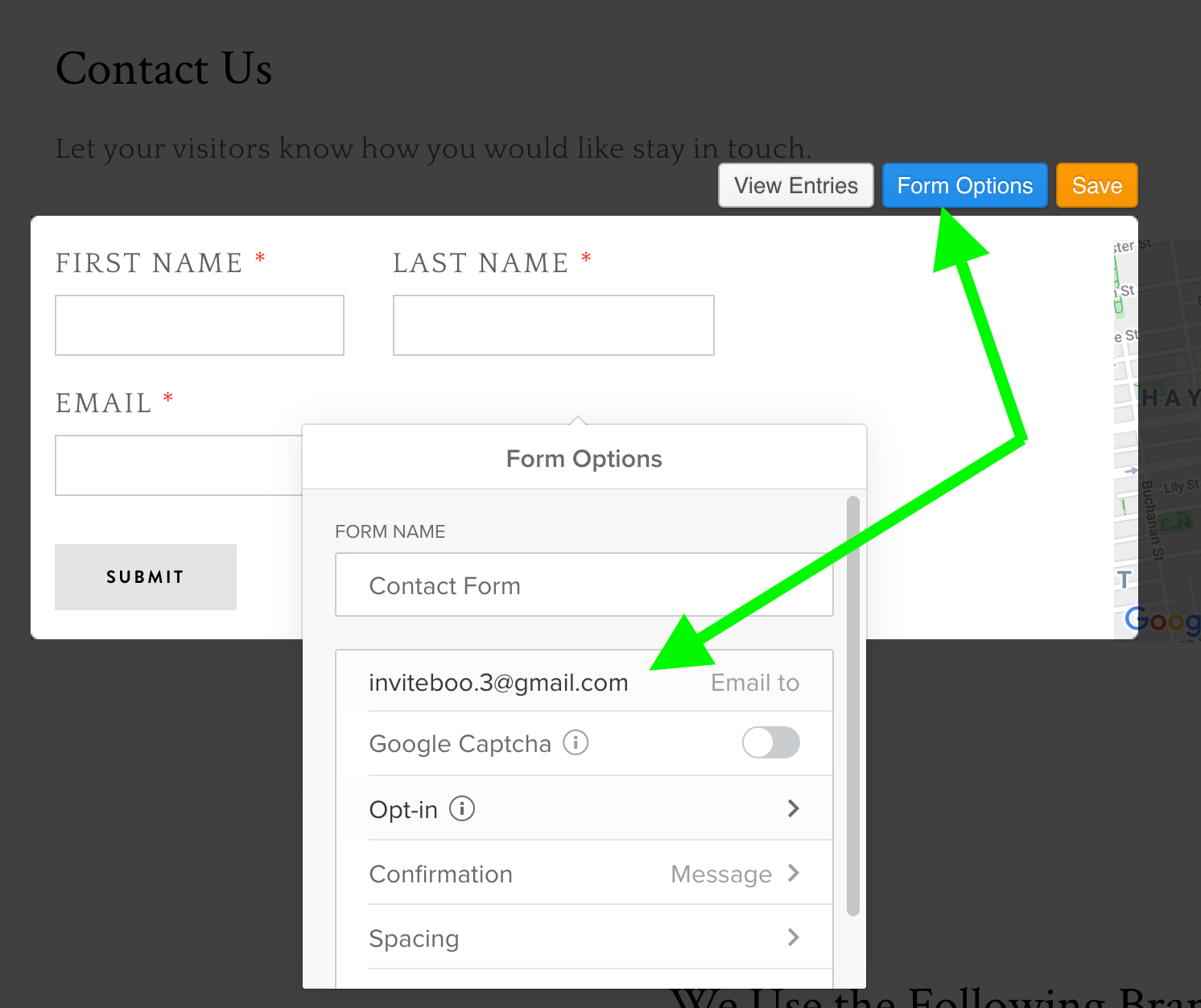
In some cases, you might want to redirect users to a thank-you page after submitting a form (to monitor the conversion rate of your campaign or on Google Analytics). To add a thank-you page on a Weebly form, go to Form Options, / Confirmation / Link / add a URL or a Standard page as your thank you page.
Weebly Newsletter Form
As a lead magnet, the Weebly newsletter form is similar to the Weebly contact form, but it’s just for the visitor to fill in their email and sign up to your email list. You can offer your visitor an ebook or some sort of helpful information in exchange for their email address.
To create a Weebly newsletter form, drag and drop a Newsletter element into a section on your page on the Build tab.
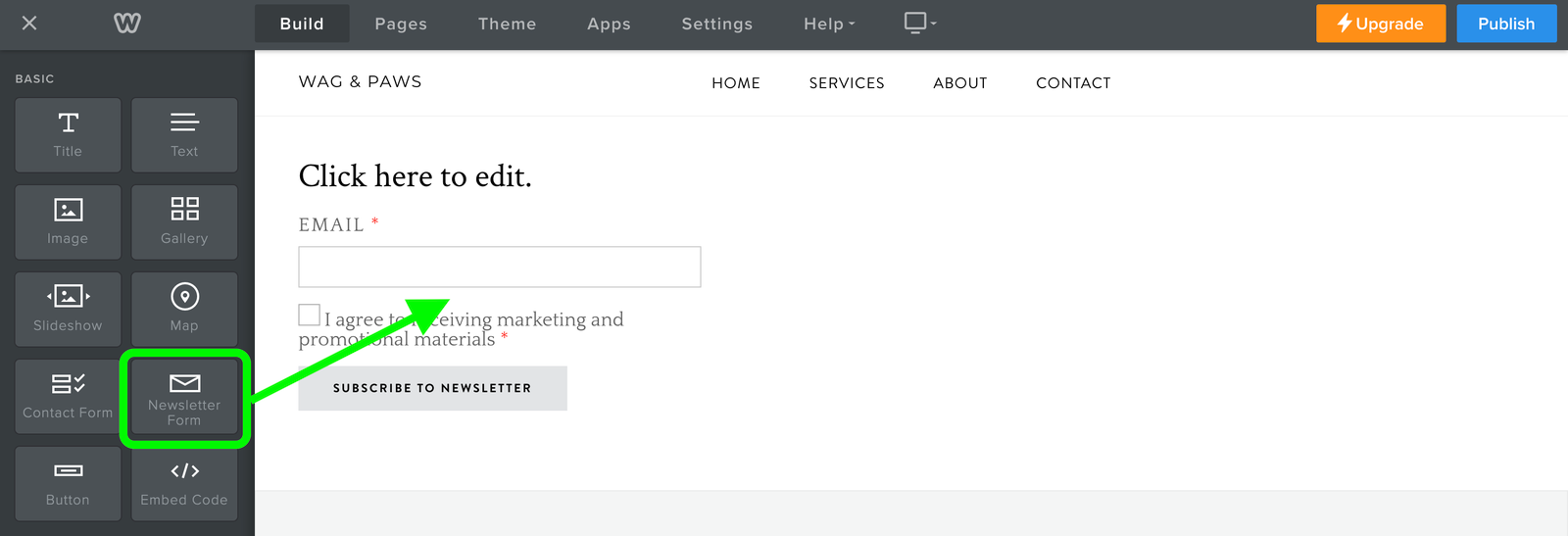
Add a newsletter form on your footer following these Weebly footer examples here.
Weebly Pop-Up Form
Weebly Pop-Ups allows you to create a Newsletter form as an Email Sign-up Pop-up. To create a pop-up newsletter form on your website dashboard, go to Communications / Pop-Ups / select the first pop-up as Collect emails.
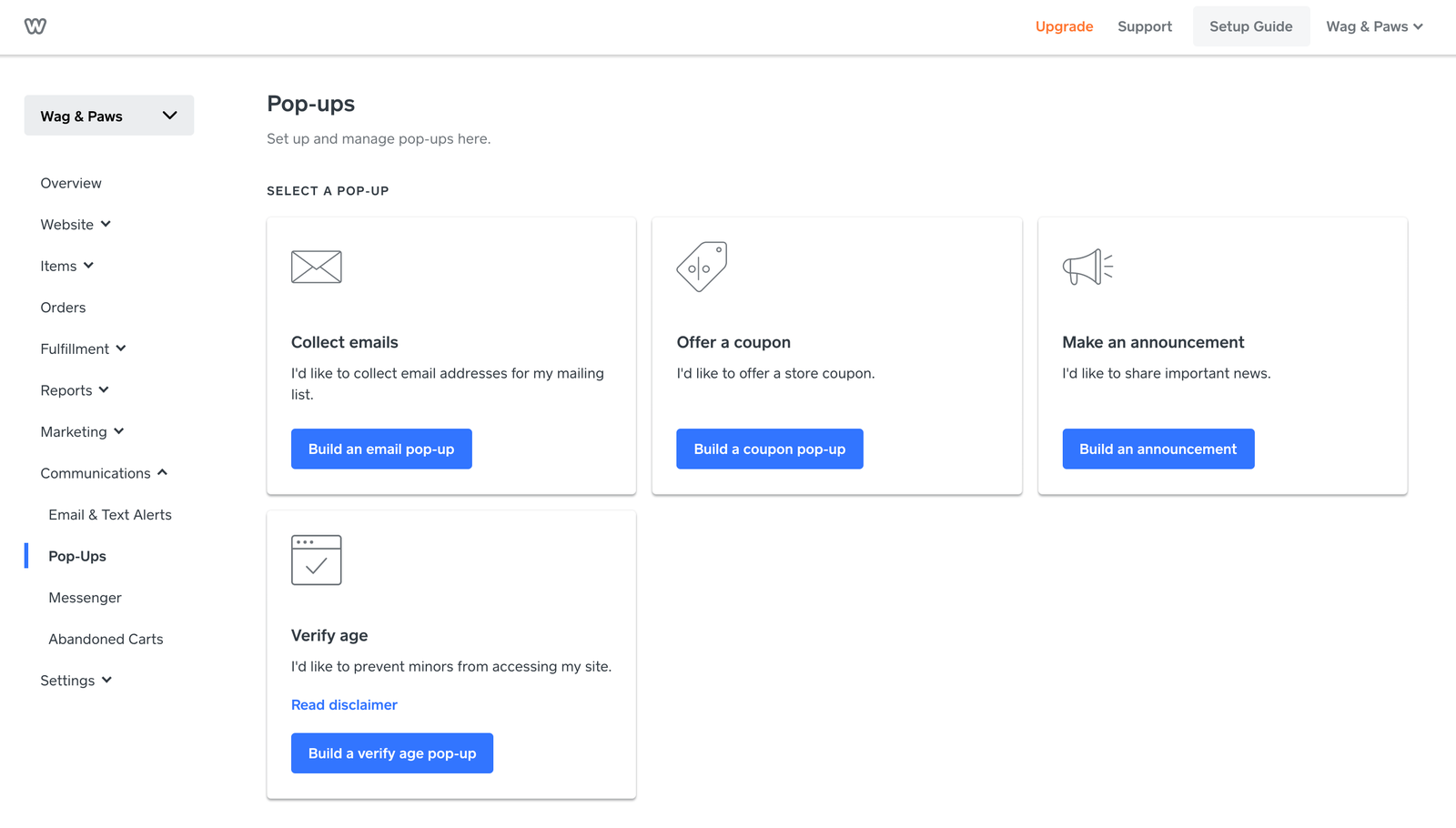
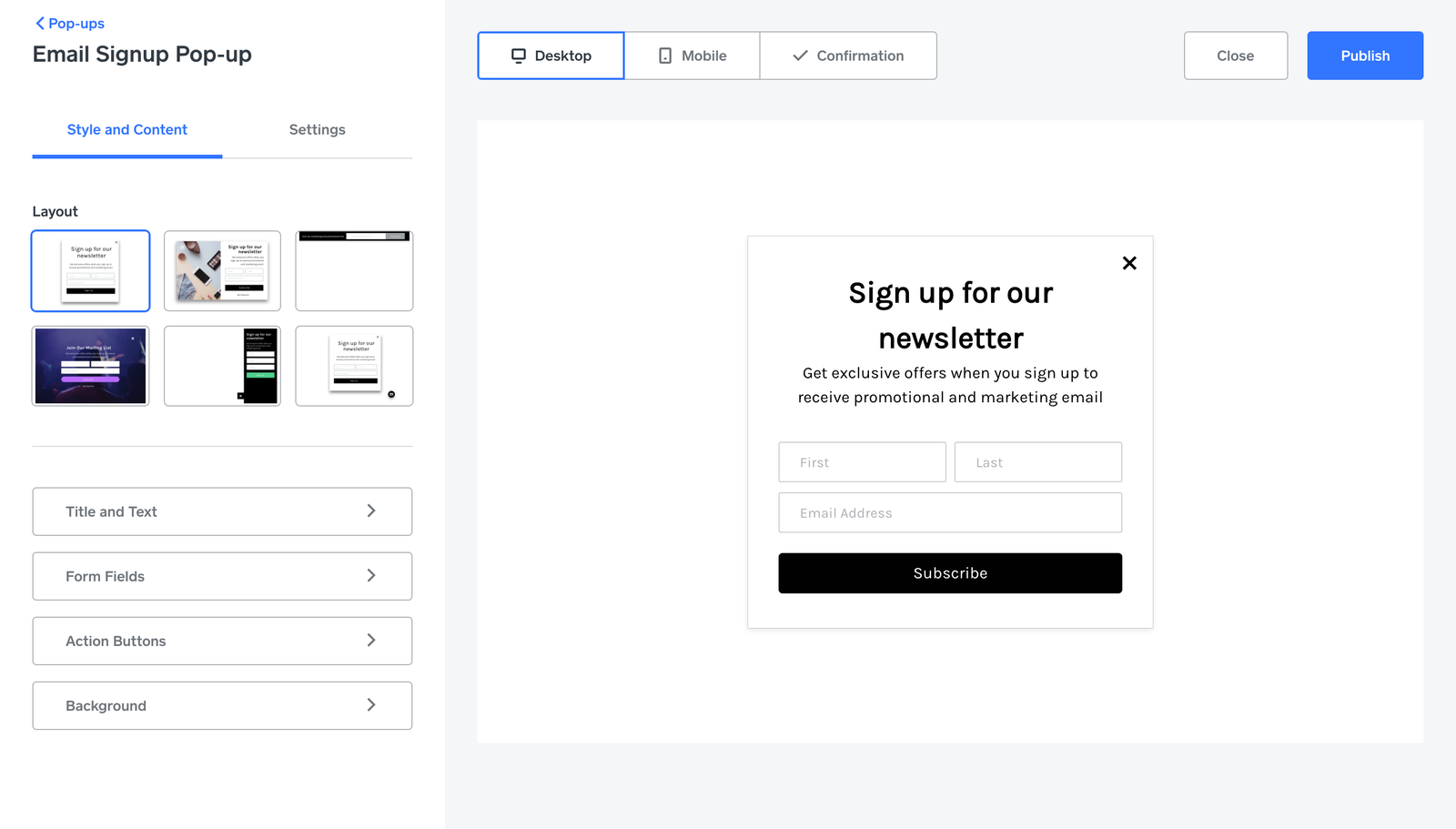
Weebly Contact Form Tips
- When you want your form to overlap other sections or elements (like the Infiniti contact form above), you can drag and drop the contact form on a FlexiBox app and set the Flexibox padding as a negative number. For example, set the top padding of Flexibox as -100.
- If you want the submit button to match the button style of your website, you can drag and drop a form element into a Button X app to customize the button style of the contact form.
- See more about how to design your contact page and other Weebly pages here.
- You can create an excellent contact form section using the default section layout. Drag and drop a section element into your Weebly page and choose a contact layout you like.
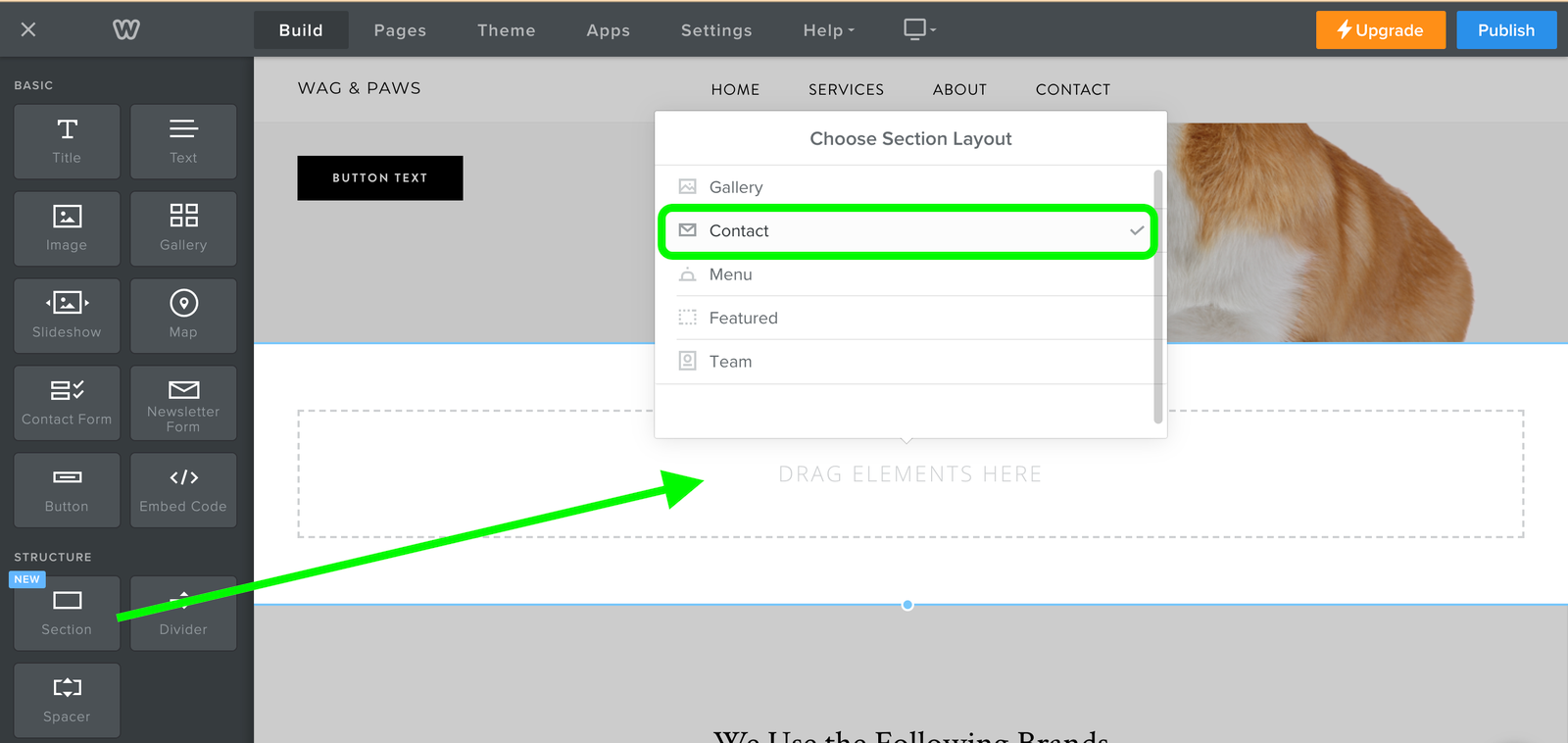
Weebly MailChimp integration
Weebly MailChimp integration refers to the procedure of collecting leads (contact emails and other data) from your Weebly website to your MailChimp list.
Are you looking for a Weebly developer to help to connect your MailChimp to Weebly?
No more headache! We can help you out at only $65. Make your order here.
Why add Mailchimp to Weebly?
You may wonder if the Weebly contact form and Weebly email marketing are so great, then why do we need to use MailChimp or other email marketing tools? Well, the answer is simple, even the Weebly contact form is perfect, the Weebly email marketing tool might not be an ideal marketing tool. Though we still recommend you to use the Weebly email marketing tool for the seamless experience, for some businesses, you would need to use a more complex email marketing tool, such as MailChimp.
Does MailChimp work with Weebly?
In our experience, MailChimp or any other email marketing tools (like GetResponse, SendFox, Drip, or HubSpot, etc.) can be integrated and works on a Weebly website.
There are two separate ways to integrated MailChimp into Weebly:
- Create a Weebly Contact Form and add the data to your MailChimp list via Weebly Form API. Only experienced developers can use this method. You might work around this coding difficulty using a Weebly app to connect your form and MailChimp, such as Automate.io. This app, however, did not work out for us since we could not even add the app to our test site successfully.
- Create a MailChimp contact form and add it to your Weebly site. This method is possible for everyone. We will share with you this method as below.
How to add MailChimp to Weebly
To add MailChimp to Weebly, create a contact form on MailChimp and add this MailChimp form into your Weebly site via the embedded code provided by MailChimp, using the Weebly Embed Code element.
Read more about connecting a MailChimp form to a Weebly website with these three easy steps below.
Step 1
In your MailChimp account, click Audience / Sign Up Forms / Select either Embedded Forms to create an on-page contact form or Subscriber Pop-up to create a Newsletter Pop-up form.
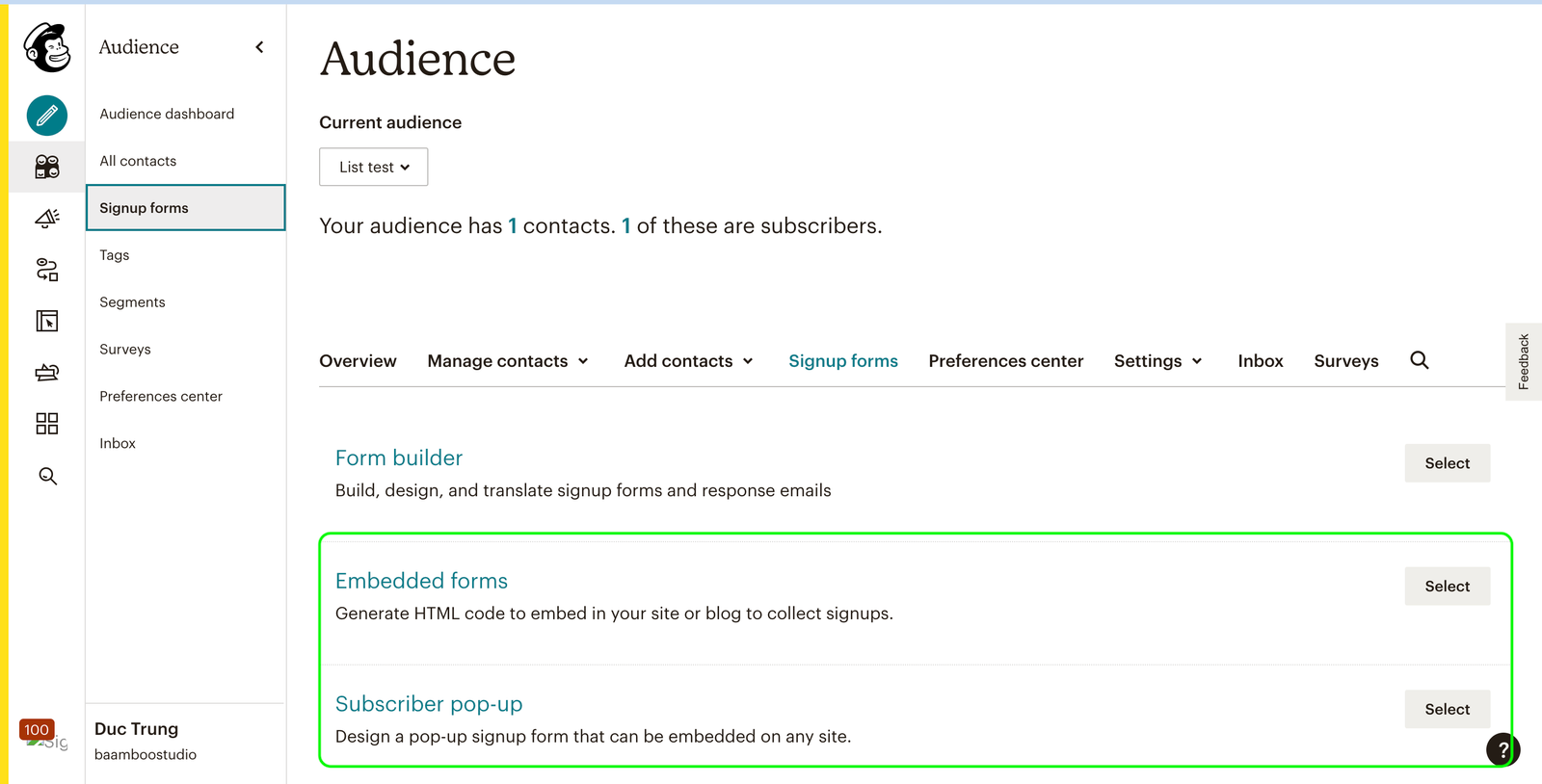
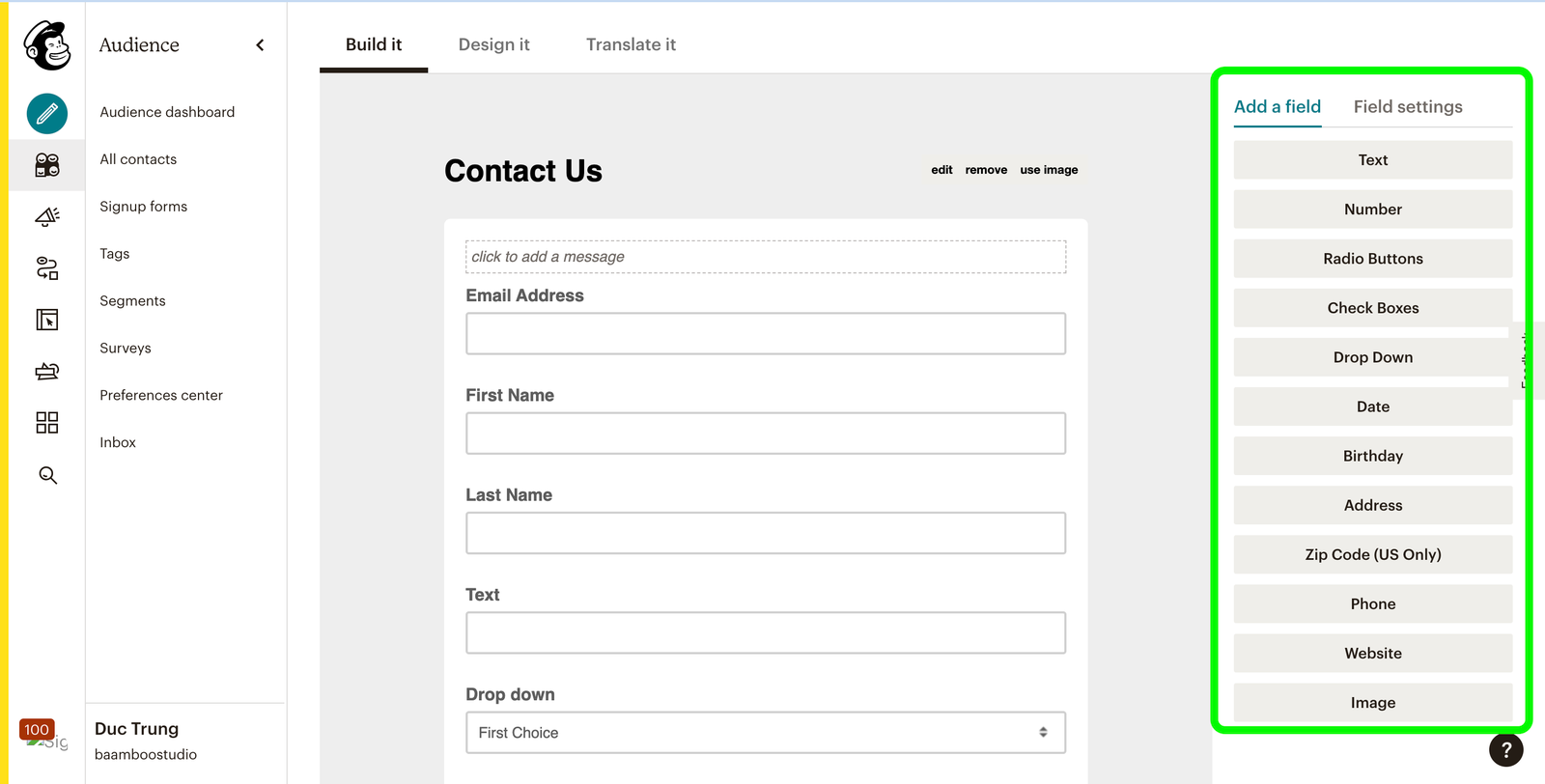
Step 2
In the MailChimp embedded form, copy the embedded code to your clipboard.
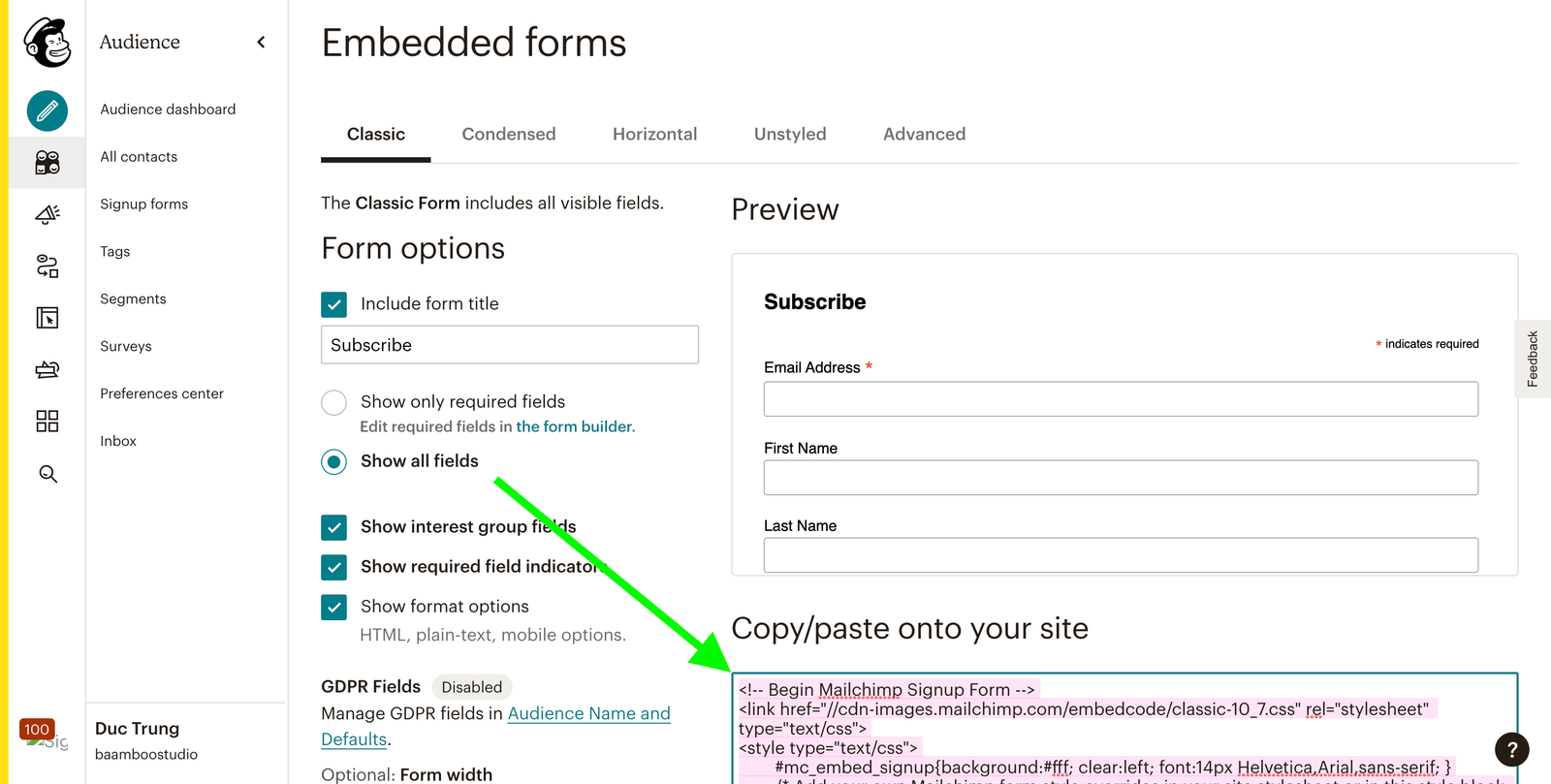
Step 3
In your Weebly site, drag and drop the Embed Code element into your page and paste the code from MailChimp into the Embed Code element.
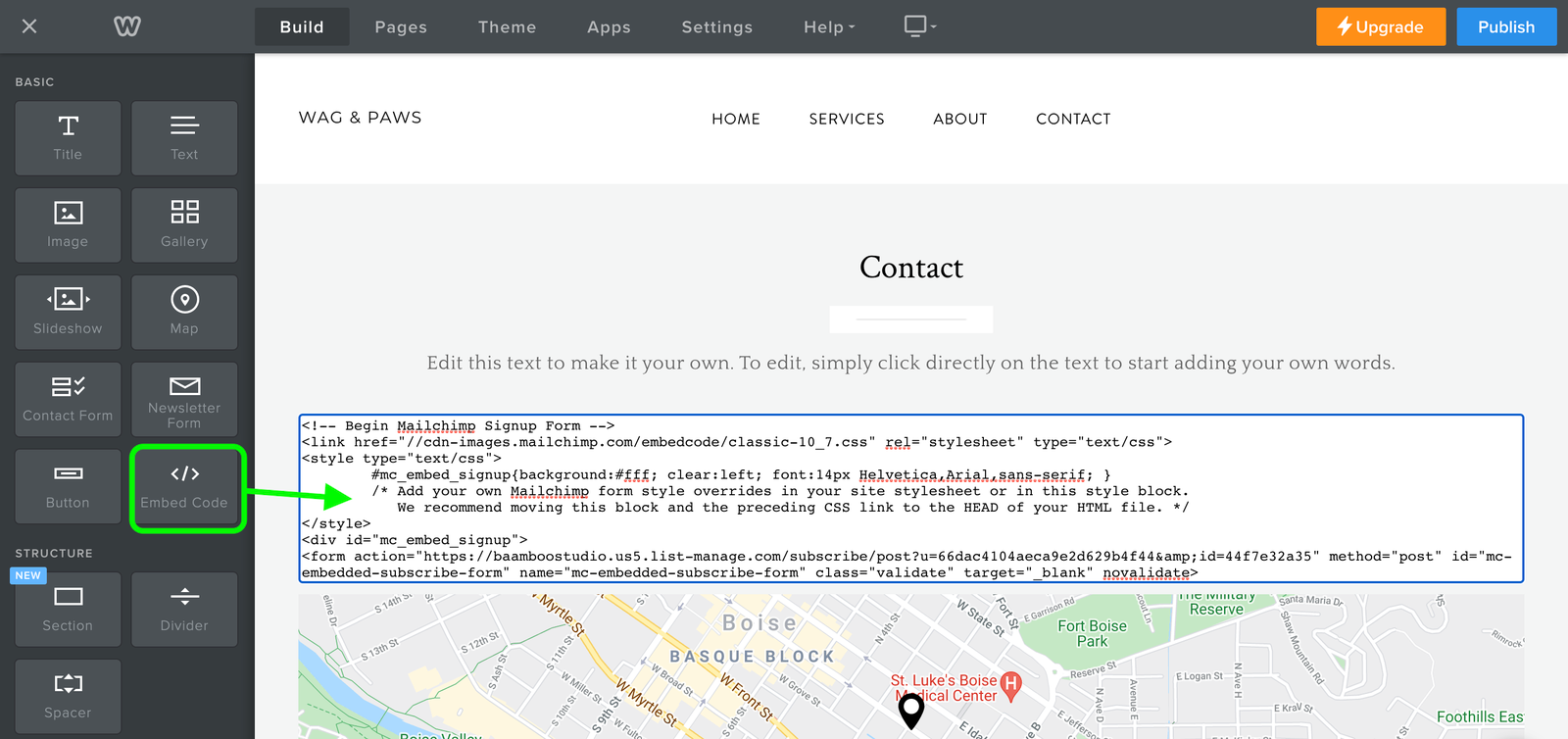
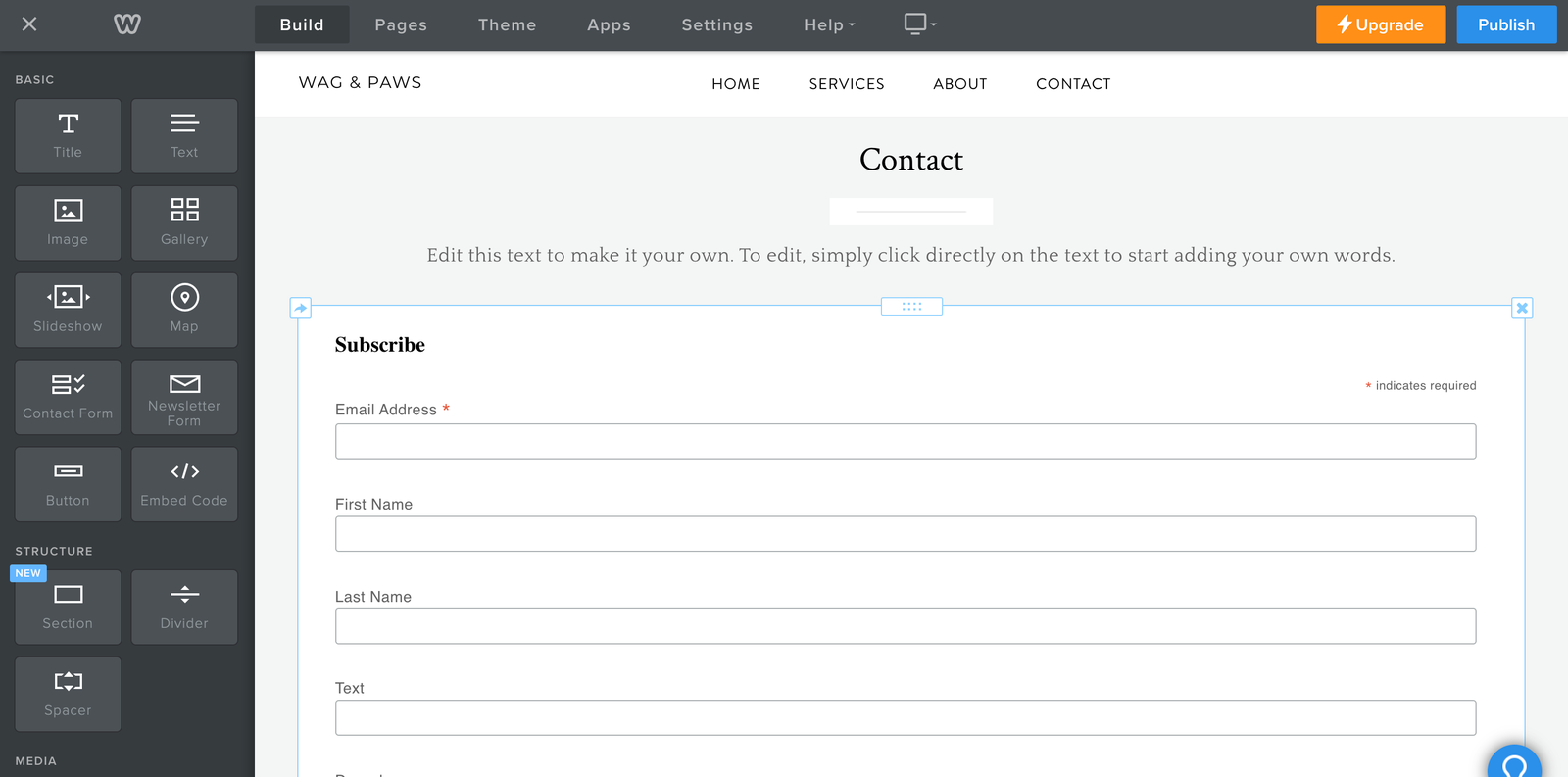
Conclusion
The Weebly contact form and email marketing tool are a catch for most Weebly users. We recommend you take advantage of these features on your Weebly site before trying other email marketing tools. In case the Weebly email marketing is not enough, it’s up to you to choose which email tool is suitable for your business. It is good news that you can integrate most of the email marketing tools into Weebly using our simple method above. Whenever the case, you should follow the rule to build your email list. Because sending an email to a purchased list might hurt your domain reputation and eventually waste your time and money.

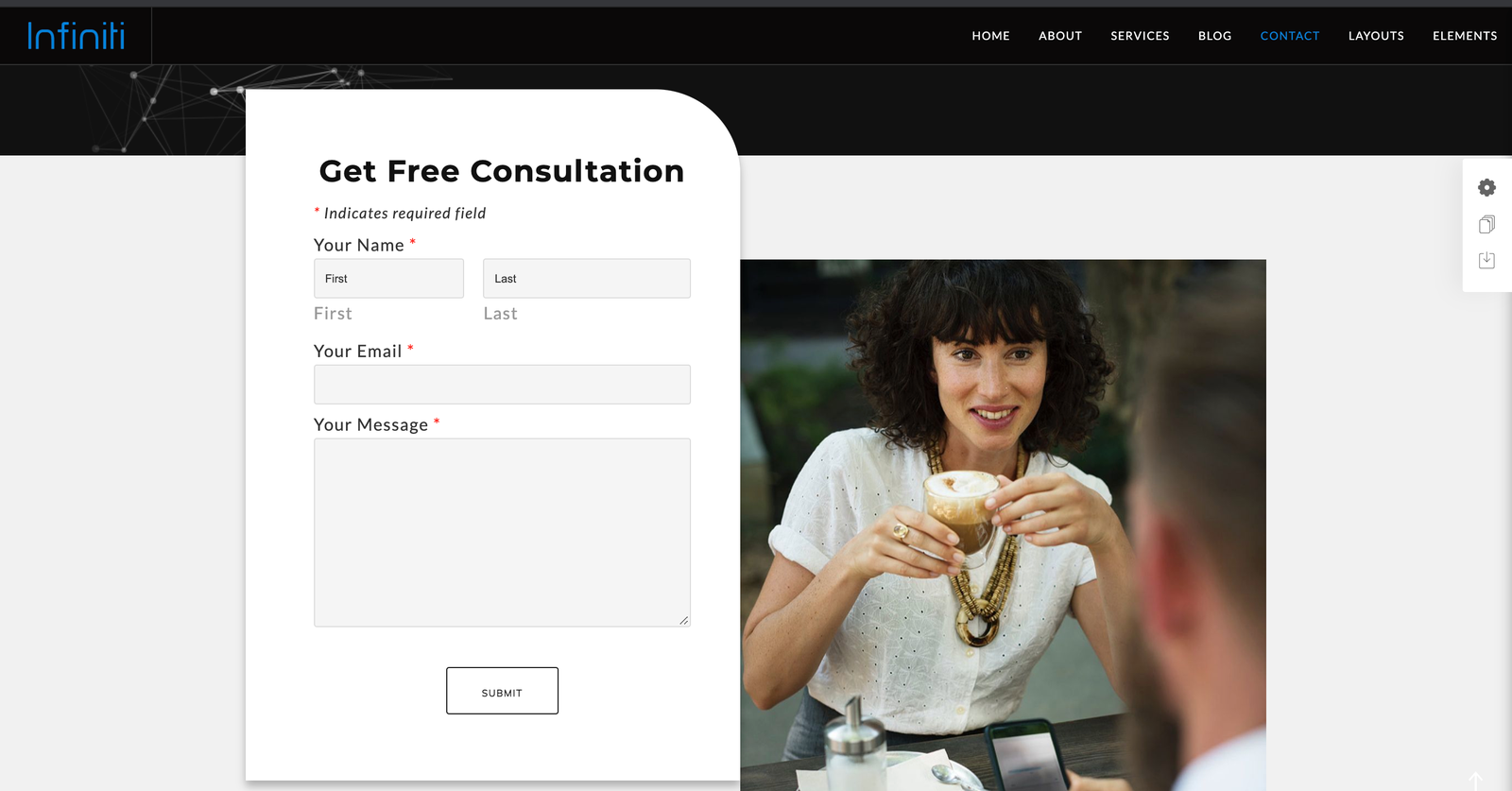
0 Comments