Content
Overview
Weebly began in 2007 as a platform for businesses and individuals to create and host websites. It is one of the most popular platforms for building websites for small businesses, freelancers, independent artists, etc. Weebly’s headquartered in San Francisco and was acquired by Square back in 2018. Since that acquisition, Weebly has focused more on building eCommerce websites with inventory management and payment system.
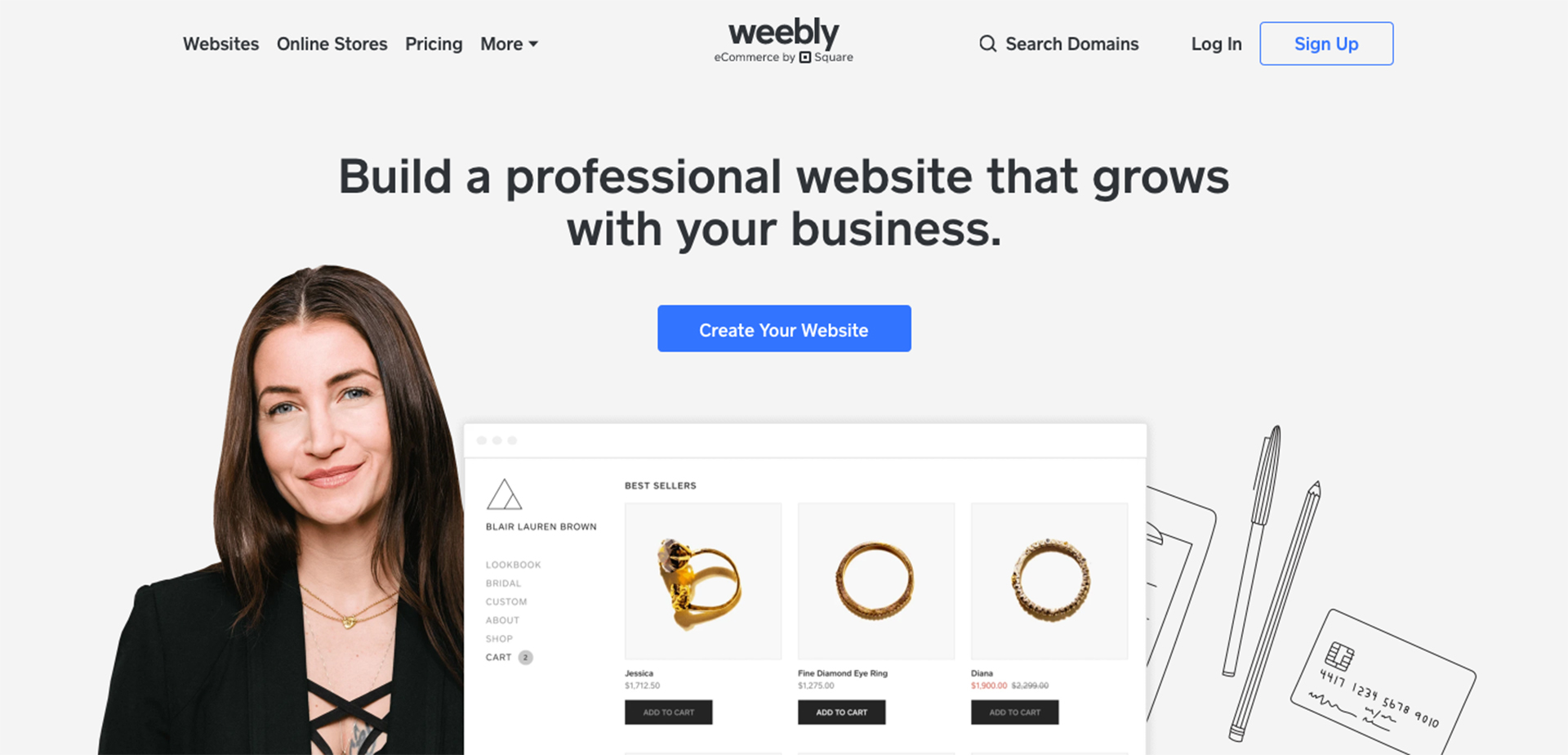
You can choose from different themes and build beautiful websites. While it’s mostly for the people who don’t necessarily have web design experience, even those that do can use it with its coding editor.
What really makes Weebly stand out from other competitors is it is website builder and pricing. There are even better alternatives, but for the value of money, Weebly is hands-down the best option.
Types of Websites
Obviously, the first thing you need to figure out is whether Weebly can meet the requirements of the type of website you’re going for. The kind of website you can build with a platform like this depends on what features it has and what extensions or apps it offers.
Weebly does come with a lot of built-in features and a plethora of apps that make different kinds of websites possible. That said, Weebly is best suited for some types of websites better than the others.
Looking for Weebly website examples?
Have a look at this article for examples of websites built with Weebly. In the article, we have collected 35+ beautiful Weebly websites which are sorted into different types of websites. See and get inspiration for your site.
Websites You Can Build With Weebly
Information Websites for Small Businesses
These kinds of websites are also often termed branding websites. Such websites are very basic, informational websites that basically serve as an identity for your business. They might not have a lot of functionality other than providing potential customers with the details about what it is that you do.
For such branding websites, Weebly is the perfect solution. The Weebly website editor can help you to create a nice website with images, videos, and all. The best thing is that it has business-specific themes, so you can build the website around the business.
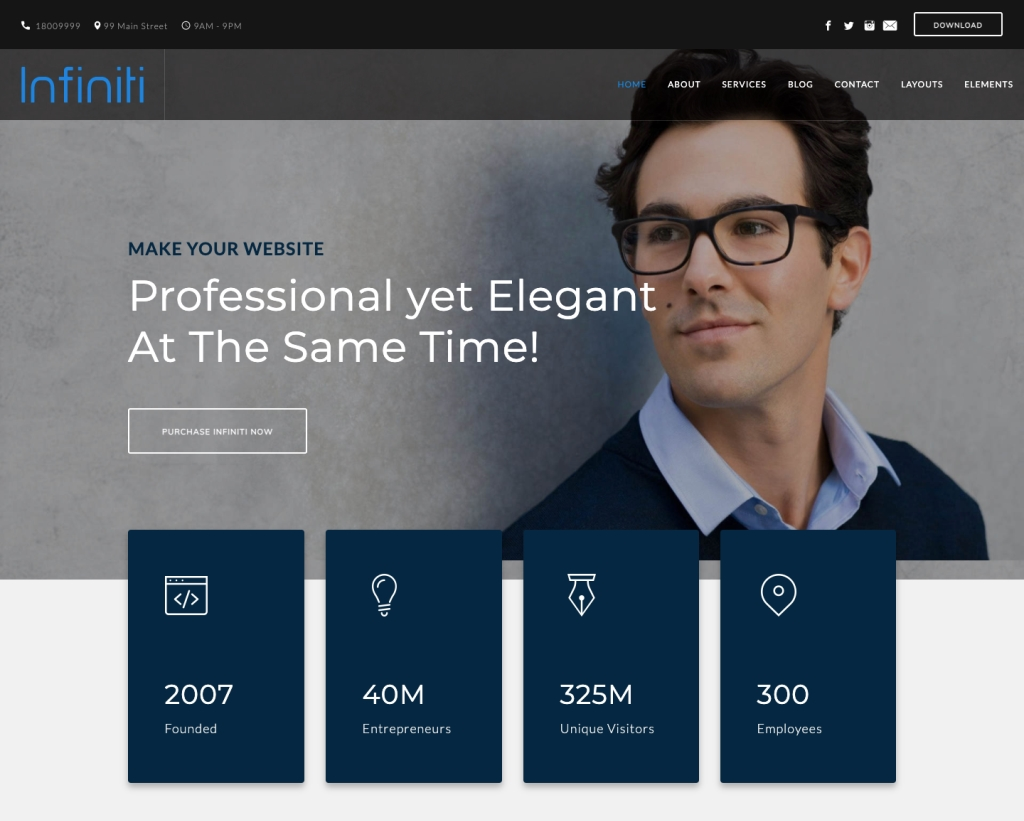
Online Store Websites (eCommerce websites)
The eCommerce features and themes on Weebly also make it a suitable option for a small online store. Whether you’re selling tangible products or digital products, you can create an eCommerce website using this builder.
You will make this distinction from the very start when you begin building the website. Weebly asks you if the website is eCommerce. Once you select that, the dashboard is customized for an eCommerce website with all the tools and features necessary to create a store. It’s ideal for a simple, small online shop, as it has its limitations when it comes to a bigger eCommerce website.
That said, it does offer integration with Square, as it’s owned by the company. That comes in very handy for business with a brick-and-mortar presence as well. Here are some other useful features for eCommerce websites:
- Ecommerce dashboard
- Major payment options
- SEO options
- SSL Encryption
- Order Tracking

Blog Websites
Weebly’s features and themes for blogs are on point. In fact, it has been perfecting its blog-building features for years, so you can expect nothing but quality and convenience.
Yes, WordPress still reigns as the best CRM for blogs, but Weebly has a decent product in this regard. With blog-specific themes, Weebly can help turn out quite aesthetically pleasing blogs. It’s also good for businesses that want to run blogs alongside their main business website.
Here are some of the features that make it good for blogs:
- SEO tools
- RSS and social sharing
- Comment management
- Scheduled sharing on social media
- Media integration
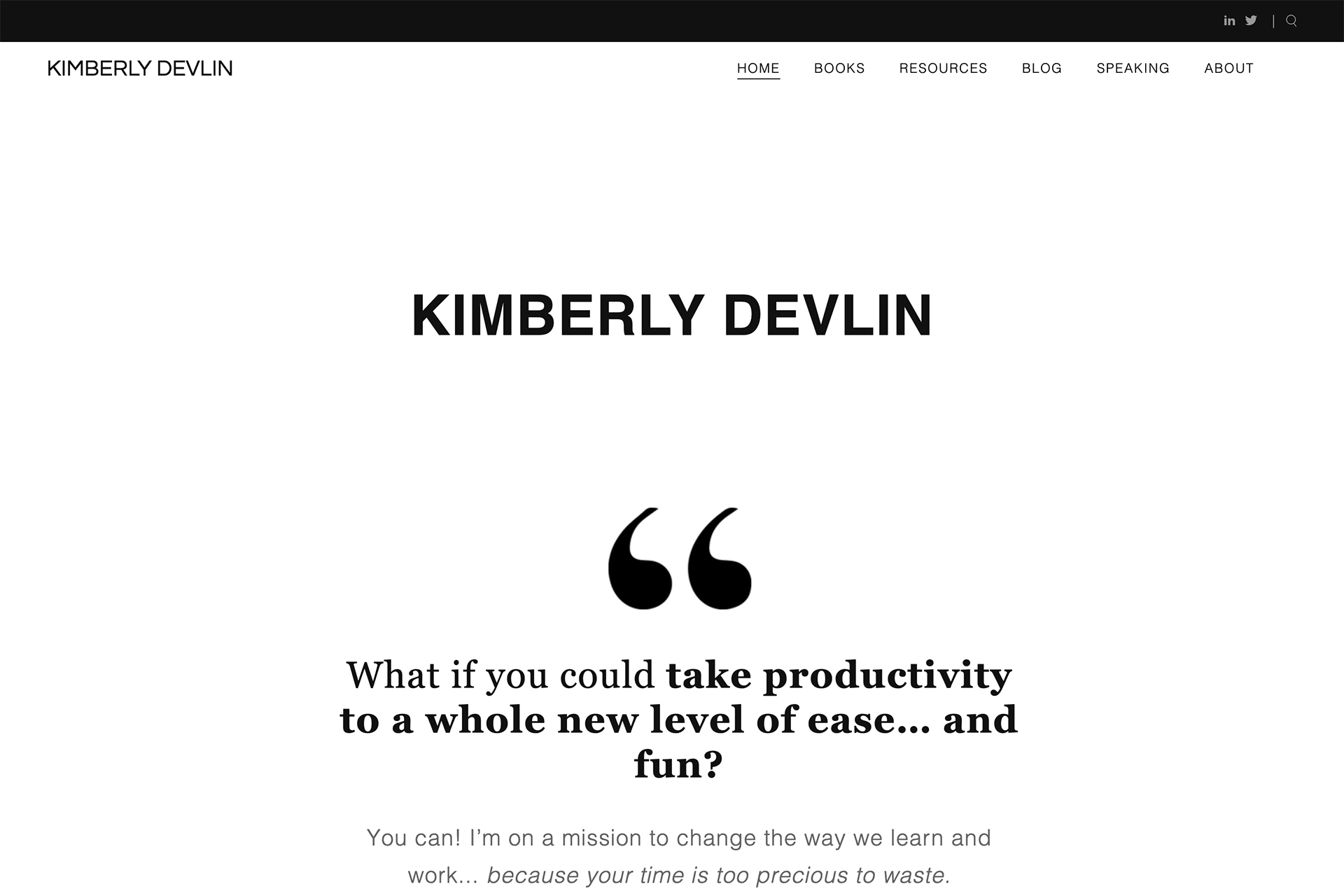
Portfolio Websites
Weebly can also support portfolio websites for individuals and agencies. Whether you’re in the photography businesses or a social media marketing company, you can create beautiful testimonials on your website to send to potential clients.
Here are some features for portfolios:
- Video backgrounds
- Parallax image background effect
- Image gallery
- Social media integration
- Custom fonts
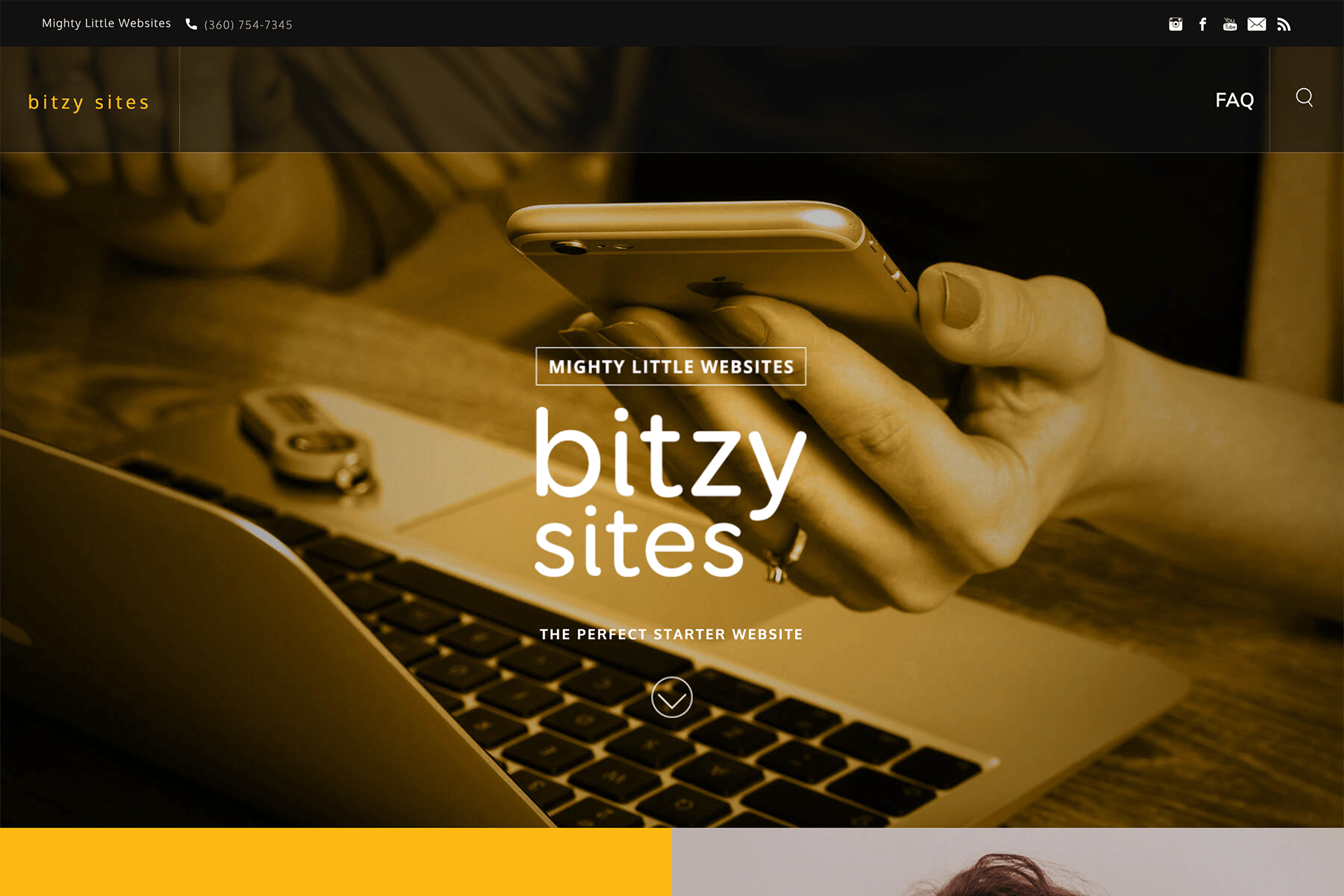
Websites You Can’t Build With Weebly
Advanced Websites
Weebly is essentially for basic websites, either for informational purposes or creating a straightforward store. Any organizational website with advanced features may not be accomplished with this web builder. For instance, you cannot create websites that require special applications, post tracking, or even those that need a signup feature.
eCommerce Websites that offer membership or booking
It does not have the framework to support businesses that work on memberships. Similarly, Weebly is not ideal for hotel booking or any business that requires a booking or appointment feature. Though some may still able to embed schedule booking from another platform to a Weebly website.
News websites
Weebly features and layouts are also not an idea to create a news website.
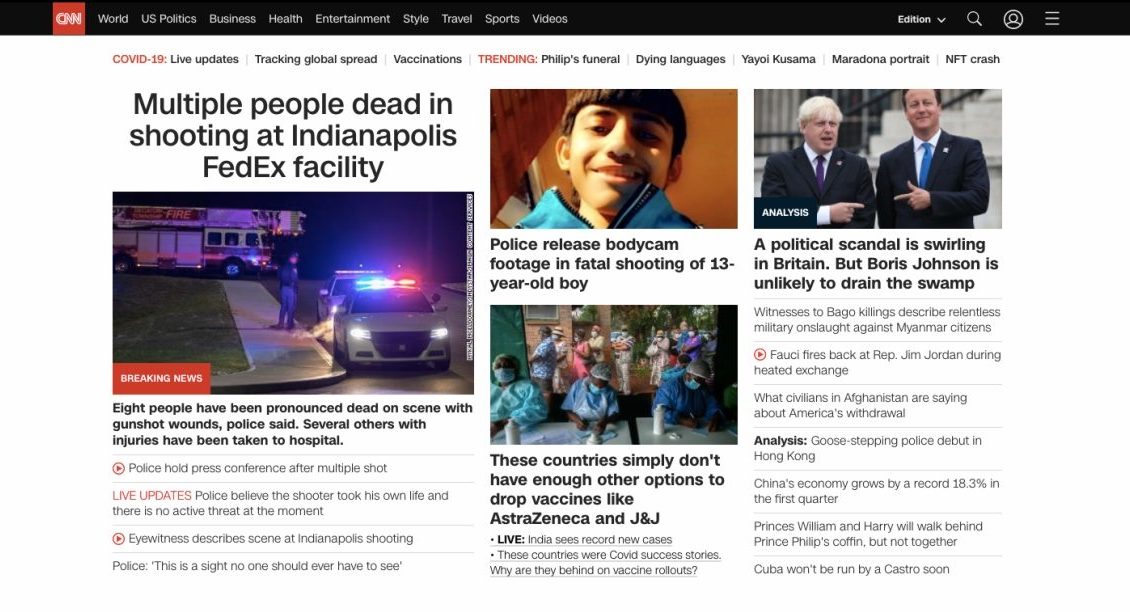
Is Weebly Easy To Use?
As a website builder for newbies, you’d expect Weebly to be super easy to use. But really, how easy is it?
Want to know how to build a Weebly website?
Read this comprehensive Weebly tutorial to know how to build a Weebly website.
Weebly Website Builder Review
The Weebly website builder revolves around the now common drag-and-drop functionality: The Drag and Drop Editor. This is the USP of Weebly and many other such website builders like Wix. You basically set up a website by selecting its purpose, choosing a theme, and customizing things by simply dragging and dropping them wherever you need them to be on a page.
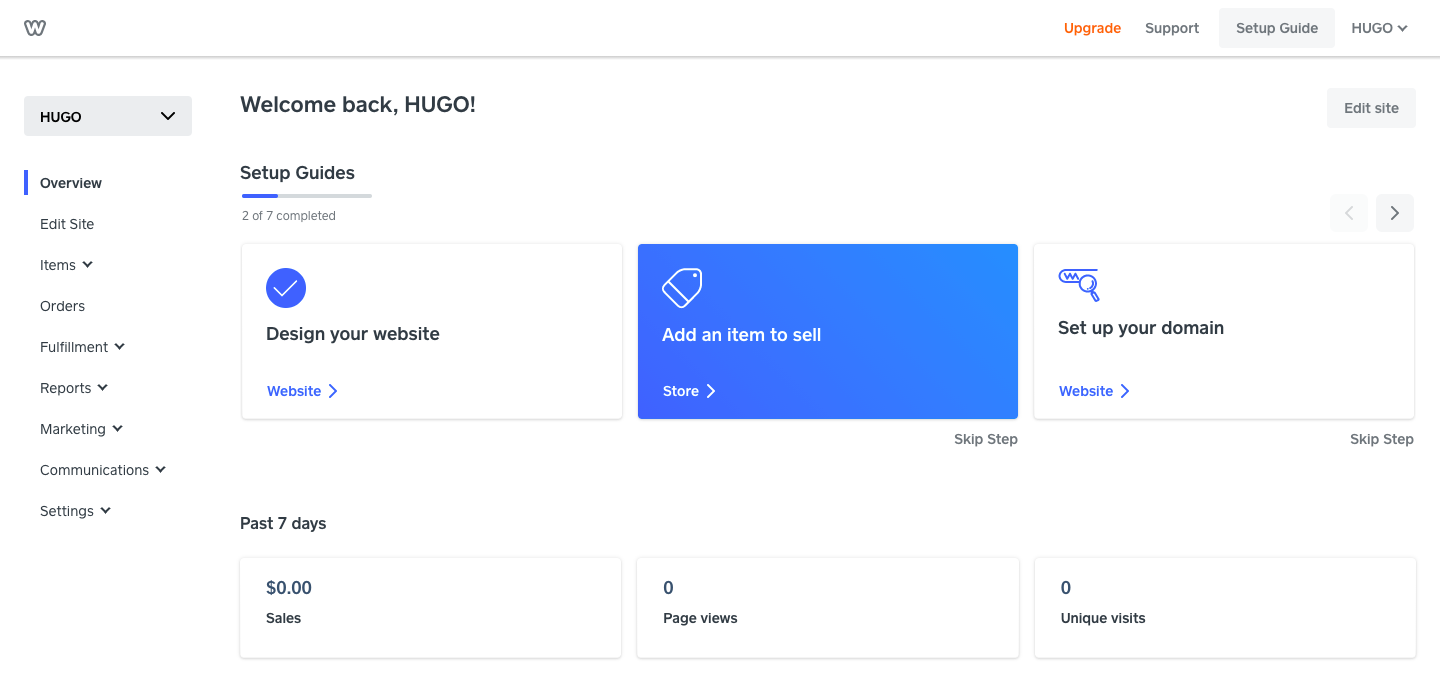
Weebly Editor Review
Weebly website editor essentially eliminates the need to code as traditional web developers do. There’s no skipping back and forth from backend to frontend. You can create a website with elements. Elements represent different forms of data representation and functions, such as buttons, images, tables, text boxes, and forms. You can select the element from the list provided in the dashboard, drag it where you want to place it, and voila, your web page is ready.
This method is pretty straightforward, especially for anyone creating their first website. Generally speaking, if the theme you select is on-point with your business, you wouldn’t have to do a lot of drag and dropping, to begin with.
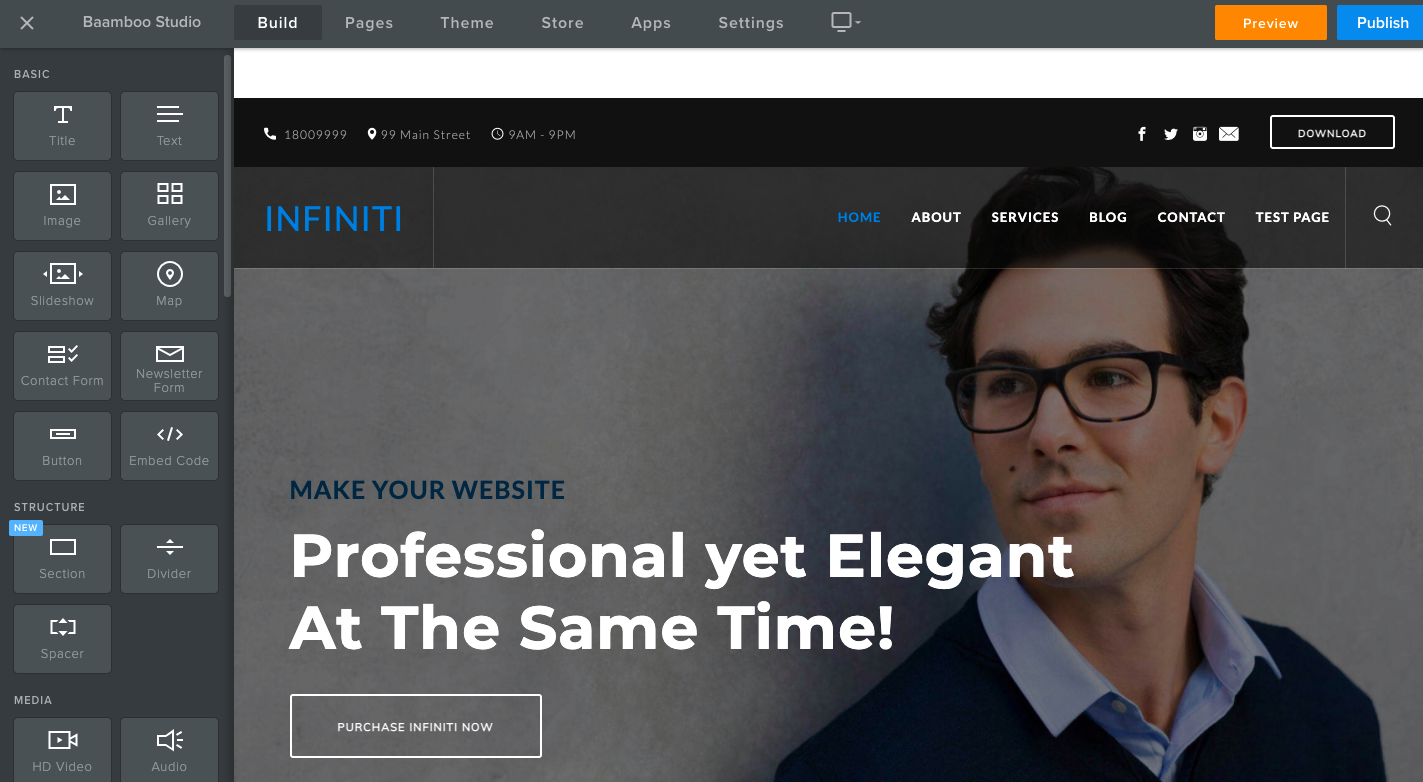
Weebly Elements Review
Many business owners are more concerned about how their website looks, which is understandable. As internet users have grown more sophisticated, it’s really important for any business to have a nice, clean, and functional website.
On the left side of the Build tab in Weebly Editor, you’ll see Weebly offers lots of elements that category in basic design elements, structure design elements, media elements, eCommerce elements, and blog elements (only available on the blog page).
You will also find from the usual headers, text boxes, and buttons to more aesthetic-focused full-width images and video playbacks in the background.
In short, there are plenty of design elements to play around with regardless of the kind of website you’re going for and the theme you’ve chosen.
Another important thing to mention here is that these elements and Weebly themes, in general, are mobile responsive. That makes them automatically optimized for mobile devices. In fact, you can also preview how these elements appear in mobile mode when you’re building the website.
Some design elements are only available at a premium. For instance, the video background features are only available as part of the Pro account.
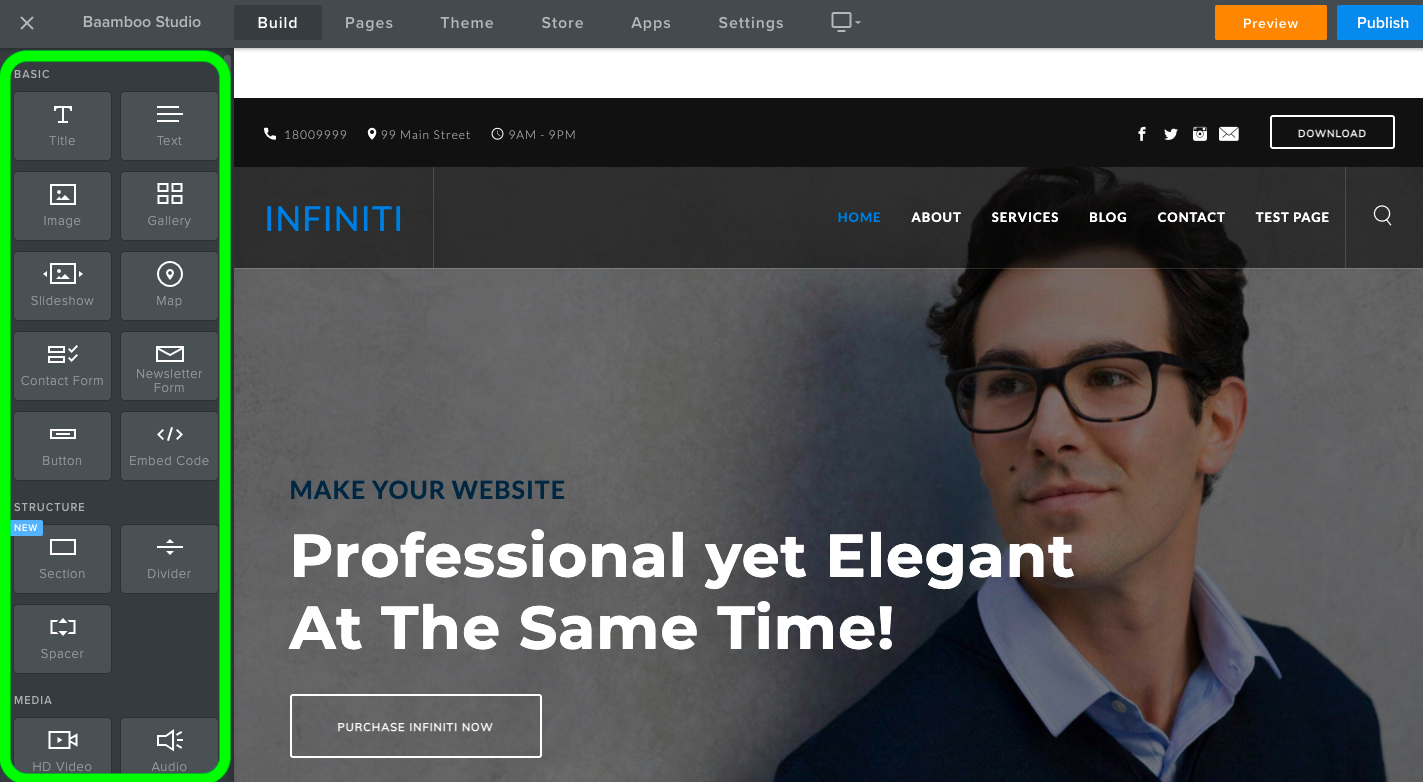
Weebly Themes Review
Weebly offers a wide range of themes that are available for free. The themes are categorized as follows:
- Business
- Online Store
- Portfolio
- Personal
- Event
- Blog
A Weebly theme will define the design of the menu, footer, page layouts, and design elements for the website, like how the button, form, or image gallery looks.
The over 40 preset themes are good design-wise but not the best in the market. However, if you’re not satisfied with the themes offered by Weebly itself, you can perhaps go for Premium Weebly Themes offered by developers. Another great thing about Weebly themes is that you can change them anytime, even when your website is published and live.

Weebly Themes Customization
Good themes alone are not enough as you also ideally want the themes to be customizable. This is important from the point of standing out and giving your website a unique touch. It’s a pity that Weebly themes offer a very limited level of customization within the theme options. For instance, there are only a few theme options and page layouts for you to choose or you can’t change the menu color or button color within the theme options.
Weebly, unlike Wix, does not provide full creative control of the theme. However, it makes up for that by letting you customize through coding. This is good news for web developers who know how to code and can easily customize the theme any way they want.
The good news is Weebly users now can use Premium Weebly Templates offered by Baamboo Studio to have a wide range of customization within the theme options and more beautiful design layouts.
Weebly Apps Review
To add more functionalities to your website, you can make use of the many apps available in the App Center of Weebly.
With over 300 apps/add-ons in the App Center, there’s a lot you can add to your website. From Facebook Like buttons to embedding Instagram feed, you can use these add-ons to make your website richer in terms of media and content.
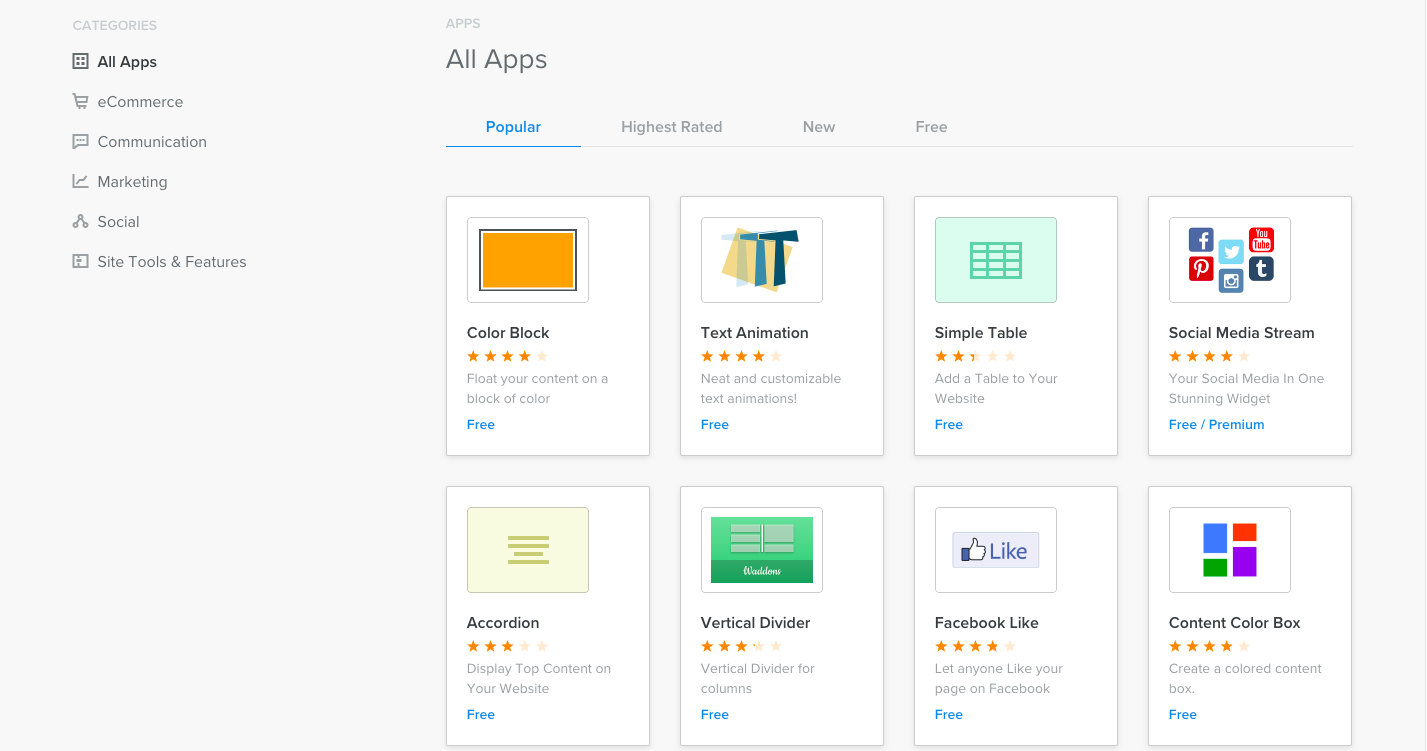
The paid apps typically start at $10. However, free apps are just as good, and there are over 55 of them.
Another great thing about these apps is that they are all tested by Weebly, so they work. There aren’t any beta apps that don’t work properly and may create a bad impression of your website.
Thousands of webmasters use the Ultimate Pass Plus for Weebly package. This is an ultimate design tools package that gives users access to the top-rated 18 Premium Weebly Themes and 15 Weebly apps developed by Baamboo Studio. These tools help Weebly designers to create any design they want in Weebly.
Weebly Blogs Review
Weebly’s blog-creating interface is similar to the rest of the websites, i.e., you simply drag and drop elements. It offers standard blog features that you’d want to use frequently, such as scheduled entries, drafting posts, social sharing, and comment threads. As for comments, you can also integrate alternative comment systems, such as Facebook or Disqus. Comments can also be deleted.
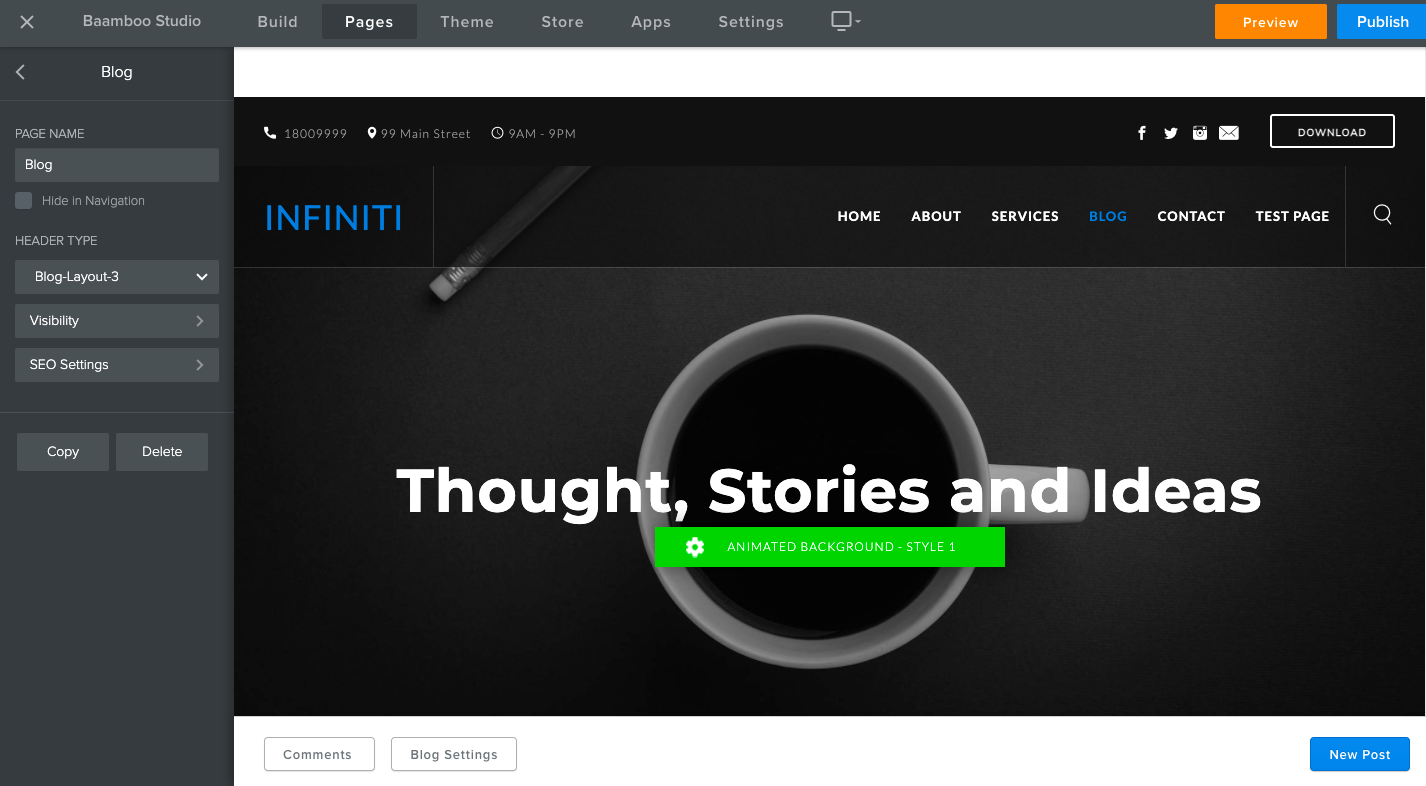
In comparison, Wix has more widgets for blogs than Weebly, but you’ll find both comparable overall. In fact, Weebly does a better job at archiving and tagging.
One feature of Weebly that comes in handy for bloggers is autosave. You don’t need to manually save the page every time you make a change. The changes are automatically saved.
With paid accounts, you can also have multiple editors and authors on the blog. For instance, with a Pro account, you can create up to 100 staff accounts. You can choose to give them editor access, author access, or just dashboard only.
Weebly eCommerce Review
Weebly wasn’t always very good at eCommerce websites. However, ever since Square acquired the company, the focus on eCommerce has only gotten stronger. As a result, they’ve pivoted their features to support small online stores.
We’ve already discussed that Weebly is only ideal for small online stores with fewer categories of products. So this review looks at how their features and tools support such stores.
You can create an online store for free, but the free version lacks many important features you’d need to create a successful eCommerce website. So one could say that for an online store, it’s best to go with the paid plans, especially if you want to integrate payment options into the website. Also, the free online store is only for sellers in the US (more on that later).
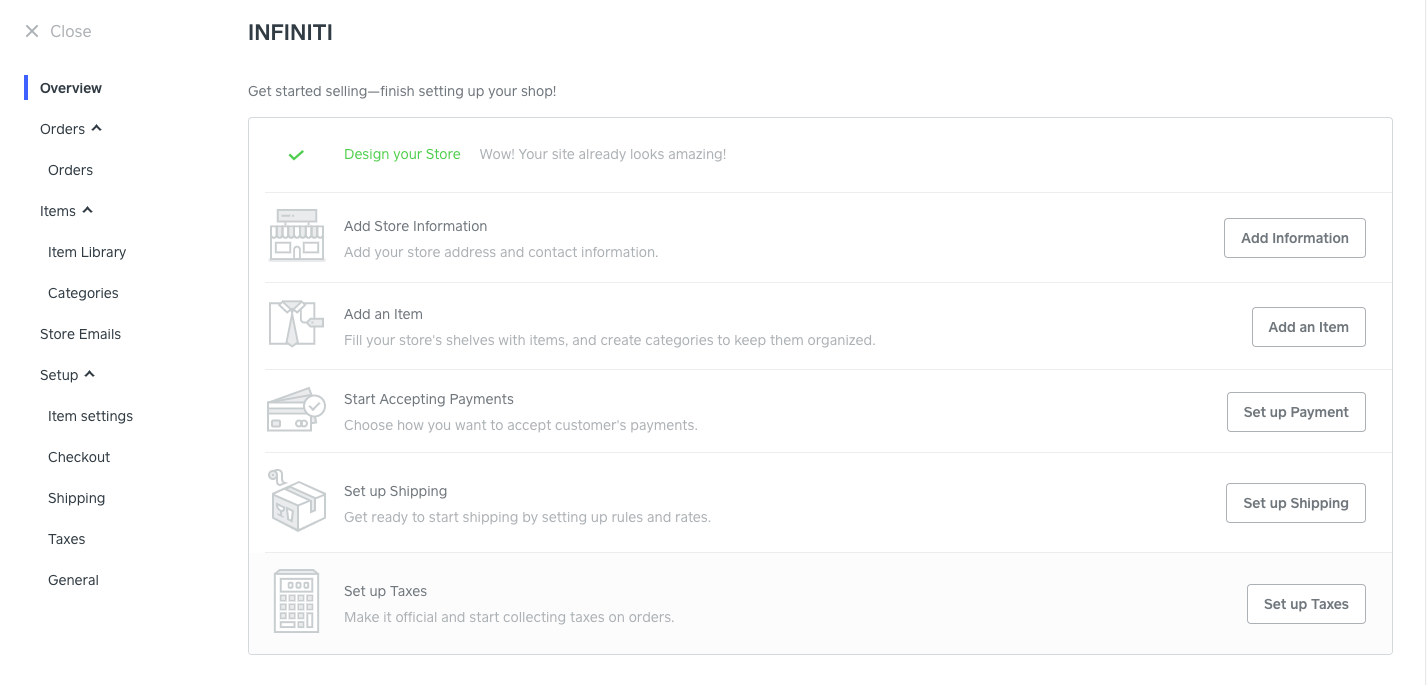
Items You Can Sell On Weebly Online Store
In terms of the goods you can sell on a Weebly-created website, there’s quite a lot of flexibility. You can sell tangible and digital products both.
For physical products, you have all the necessary features like inventory tracking, pictures, and video uploads, etc. For digital products that are downloadable are automatically delivered to the customer’s email through a one-time link. You can set the number of days for downloads or keep them available for unlimited time.
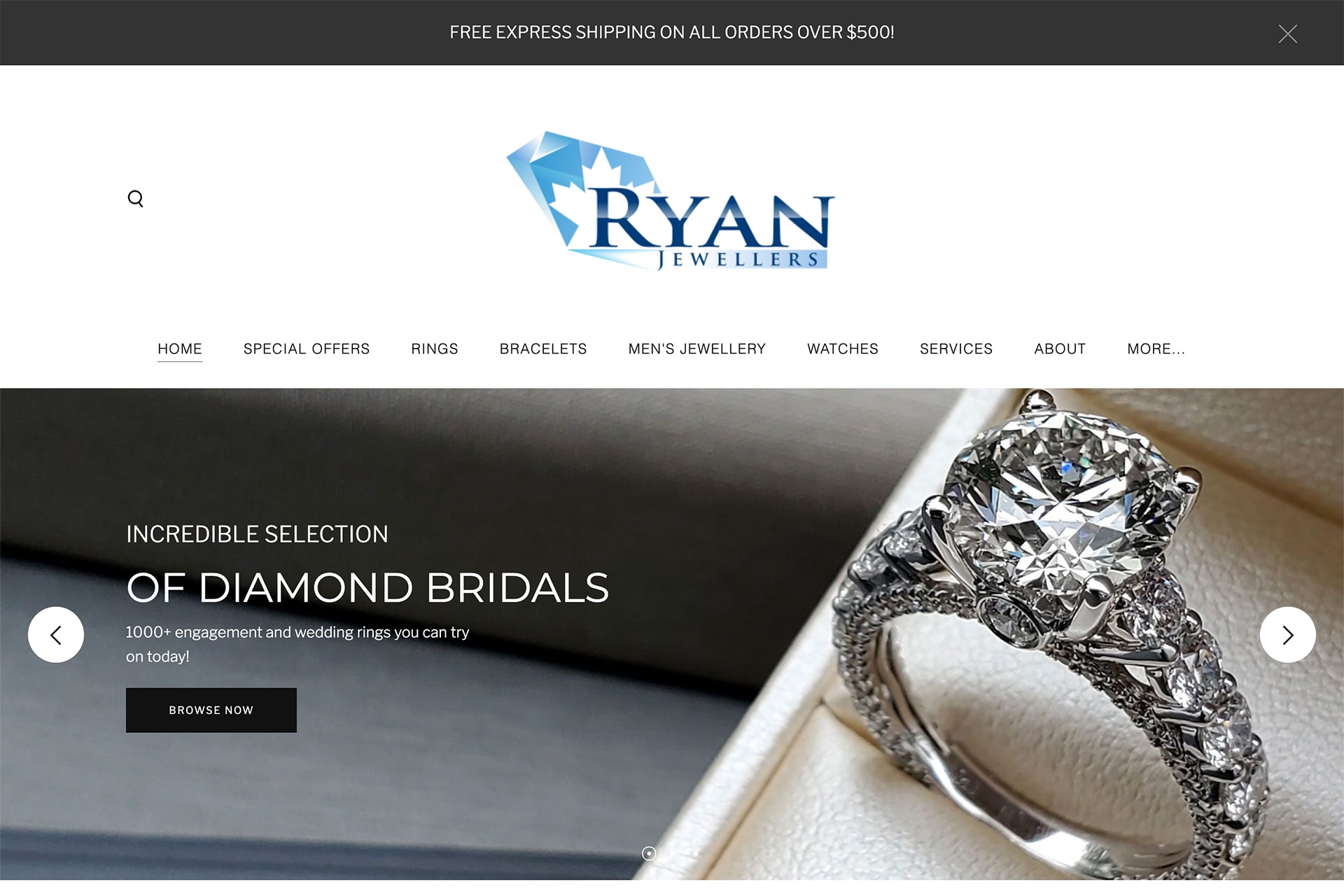
The shopping cart on Weebly automatically customizes settings according to the nature of the product, whether it’s physical, digital, or a service.
For physical products, there are options to customize the product page in order to best present the product to the customer. Therefore, Weebly online stores can sell things like clothes, shoes, jewelry, electronics, e-books, digital tools, patterns, maps, etc.
App to Manage Store on the go
Weebly also offers mobile apps for the App Store and Google Play Store so owners can oversee their sales on the go. You can even upload new products and create pages for them through the app.
The app also allows you to communicate with customers. Also, you can keep an eye on the sales figures while you’re vacationing. That makes it very easy for small businesses with one or two people running the store.

Payment Gateways
The payment gateways on Weebly are more than decent, allowing you to offer your customers a variety of payment options. There are three payment gateways you can incorporate in your online store:
- Stripe
- Square
- PayPal
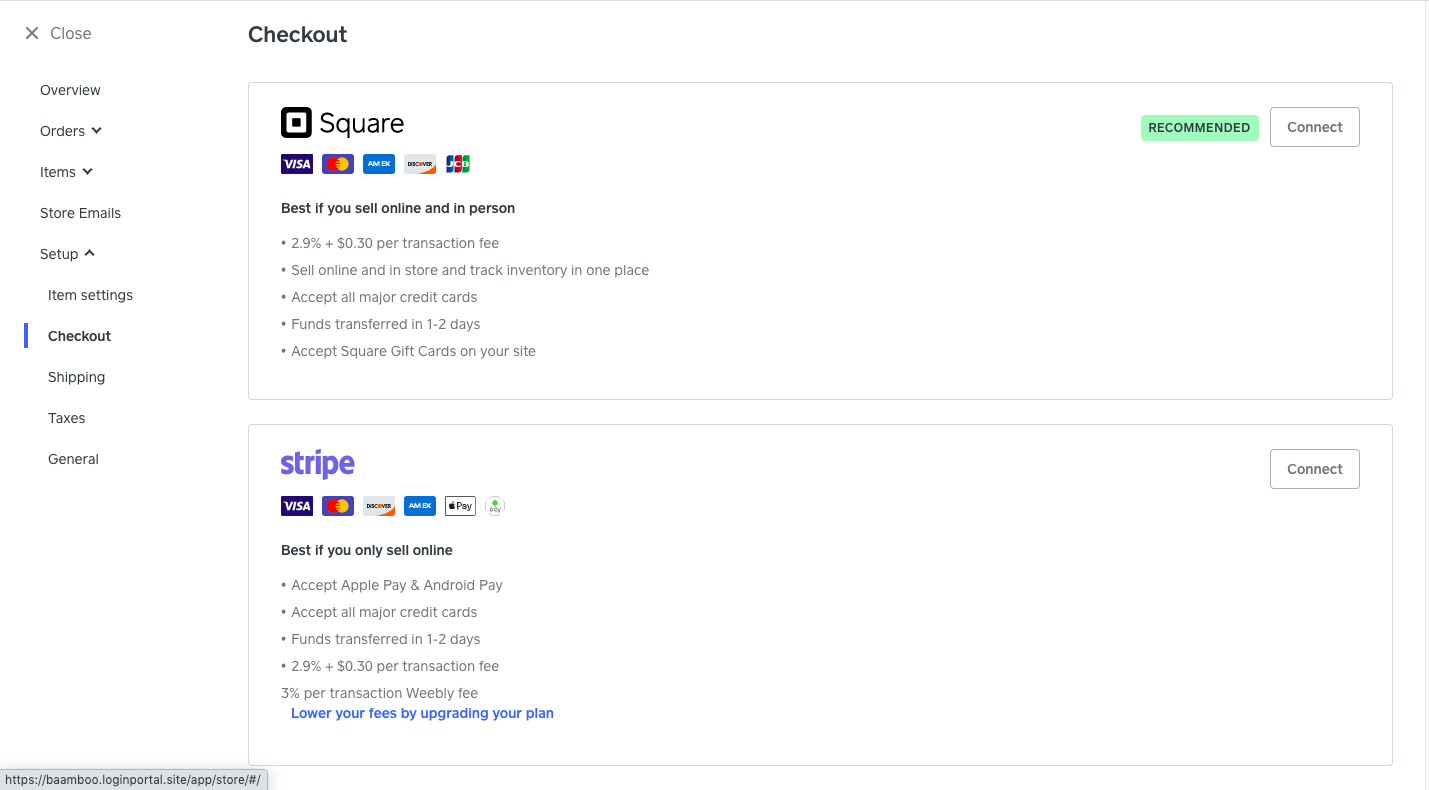
For all three options, there’s a 2.9% +$0.30 transaction charge on each transaction. Stripe is better for very small stores with less than 20 product offerings. For bigger stores, Square is a better option.
The biggest advantage of using Square on Weebly is that you can integrate both your online and offline sales within a single payment system. This makes it an obvious choice for any business selling stuff both in-store and online.
Shipping Rate and Tax Calculator
This is perhaps one of the biggest advantages of using Weebly for creating an online store that also offers automatic shipping and tax calculation on checkout.
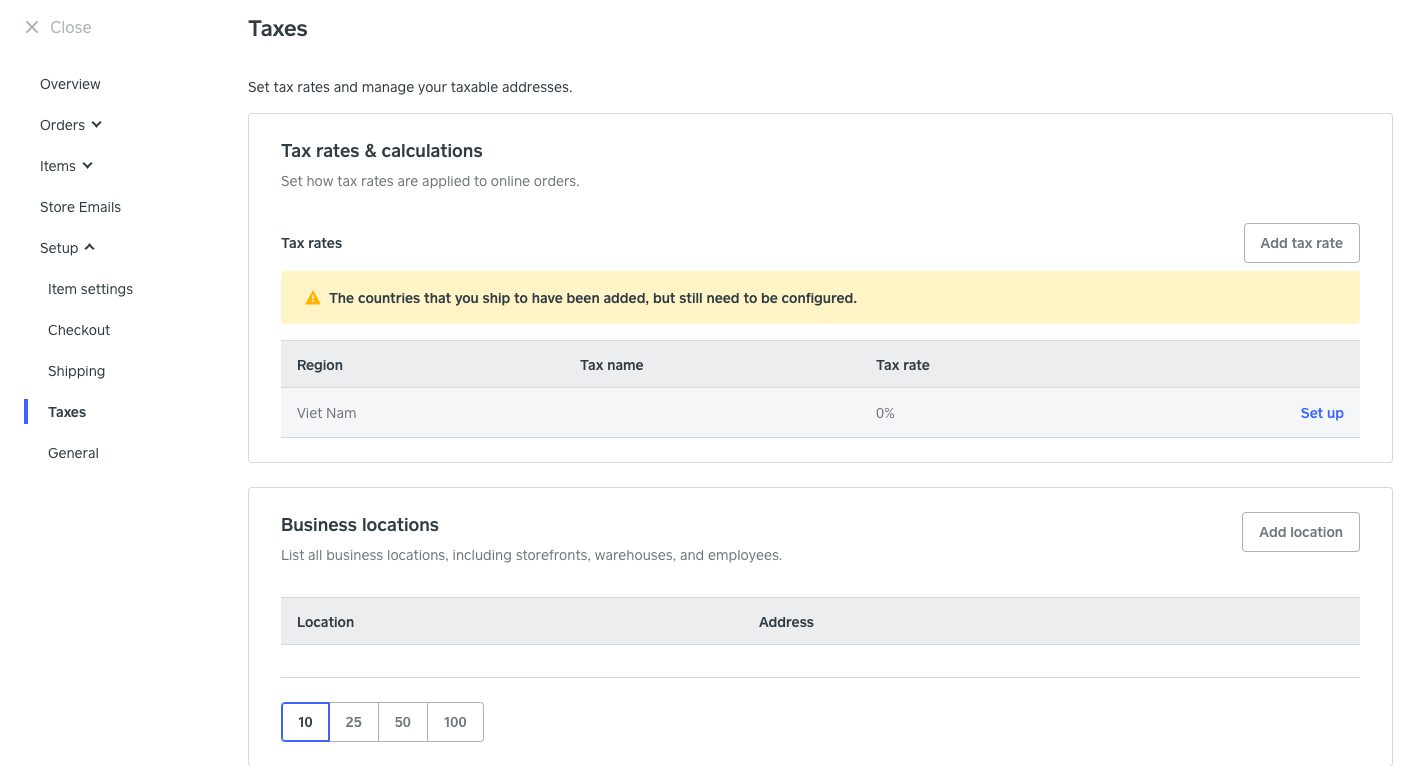
With Shipo, you can also print labels directly from the dashboard. Similarly, the carrier automatically calculates the shipping rate for addresses in North America. For international shipping, you can connect with an account with DHL, FedEx, or UPS.
Alternatively, if you’re shipping orders yourself, you can define shipping rates for different regions yourself. Everything is there in the dashboard to help you set up shipping costs, so you don’t under or overcharge your customers and enjoy a smooth shipping experience.
The automatic tax calculator tool is just as handy, as you don’t have to do complex calculations yourself. Tax is a variable that depends on your location, as well as your customers, which can make things pretty complicated in the long run.
The system automatically calculates tax rates based on the location of your customers and yourself when shipping in the US and Canada. For international shipments, you can manually add shipping rates for different countries where you ship your products.
Notification Emails and Order Tracking
On the Weebly dashboard, you can set order notification emails. Your customers can receive confirmation of their order in their email once they checkout successfully. Similarly, you can get notification emails in the admin email account when an order is placed.
Weebly also offers what is called ‘abandoned cart email.’ If a customer leaves their cart with items or doesn’t complete the checkout, they can get an automatic email reminder to finish their purchase. These emails go to the customer who willingly provides their email address for the purchase or already has an account.
The order tracking abilities on Weebly is a little limited. Customers can get tracking information automatically if you print the shipping label through Weebly. Otherwise, you have to send that information to the customer manually.
As for the order status, you can change that on the Orders page manually. That’s something Weebly can improve on.
Moreover, you could also integrate MailChimp to your Weebly website.
SEO on Weebly
Whether you’re an online store or a blog, you’re going to spend a lot of time on Search Engine Optimization (SEO). So it’s important that the website builder you’re using is cut out for that.
Weebly has improved its SEO over the years, offering both basic and some advanced SEO features. Some of these SEO features include:
- Sitemap
- Meta tags
- Responsive design
- SEO-friendly HTML format
- Customized URLs
- Image alt texts
- The page title and descriptions on
- SERP
- Redirect 301
Moreover, you can use some Weebly apps to edit a heading or create breadcrumbs for your Weebly site.
You can write rich, engaging snippets for the products on your online store to rank better on search engines.
Since Weebly targets non-tech savvy individuals, it does provide a detailed basic SEO guide to help new customers adopt best SEO practices.
Weebly has built-in site analytics to help you gauge the success of your blog, store, or any kind of website that you have. You can use that data to make sense of your SEO performance. Similarly, you can also incorporate Google Analytics to see how your site performs on Google. Your website’s data usage and traffic can help you prepare better for when your business grows.
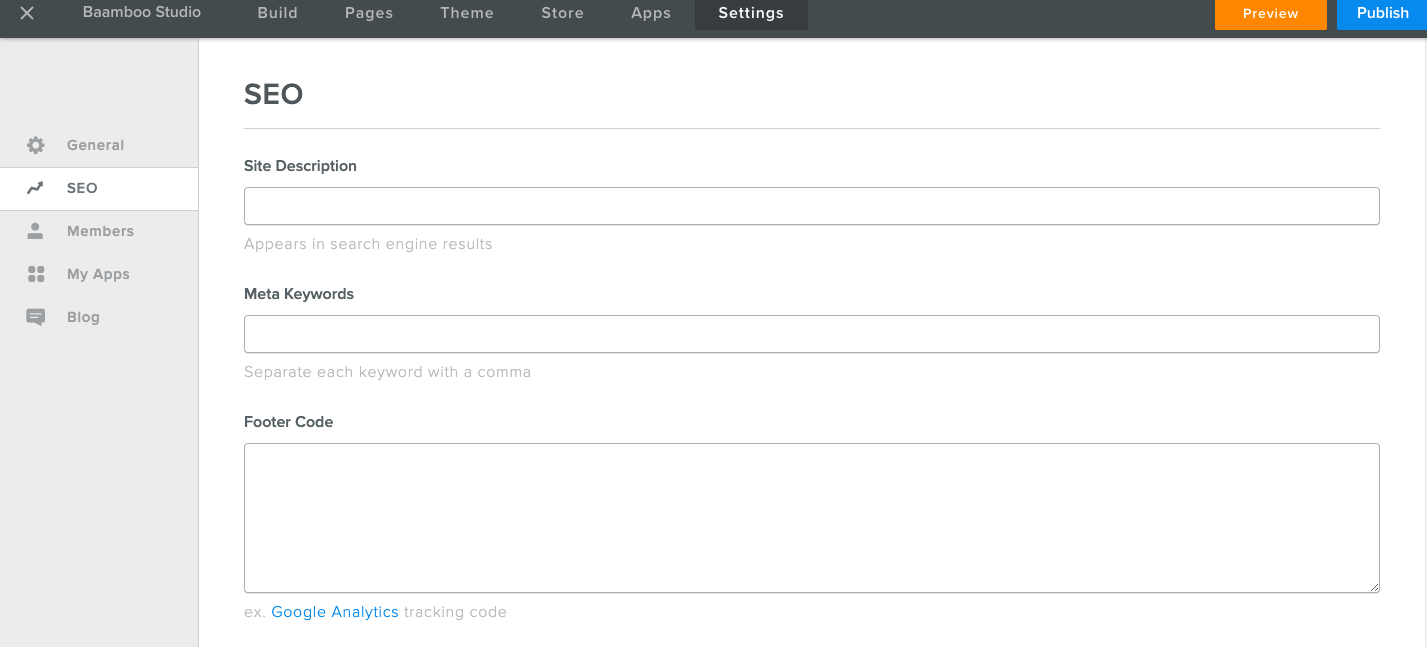
Weebly Pricing Review (Weebly Hosting)
Now, let’s talk about the most important thing: Weebly pricing. Weebly offers both free and paid versions of its website building/hosting product.
Unlike the traditional WordPress platform, when webmasters pay for a hosting provider (for example Google Web Hosting) to store their website online, Weebly users pay the hosting fee directly to Weebly. In other words, Weebly earns money through selling Weebly hosting. In exchange, users will be able to use the Weebly website builder to create their websites.
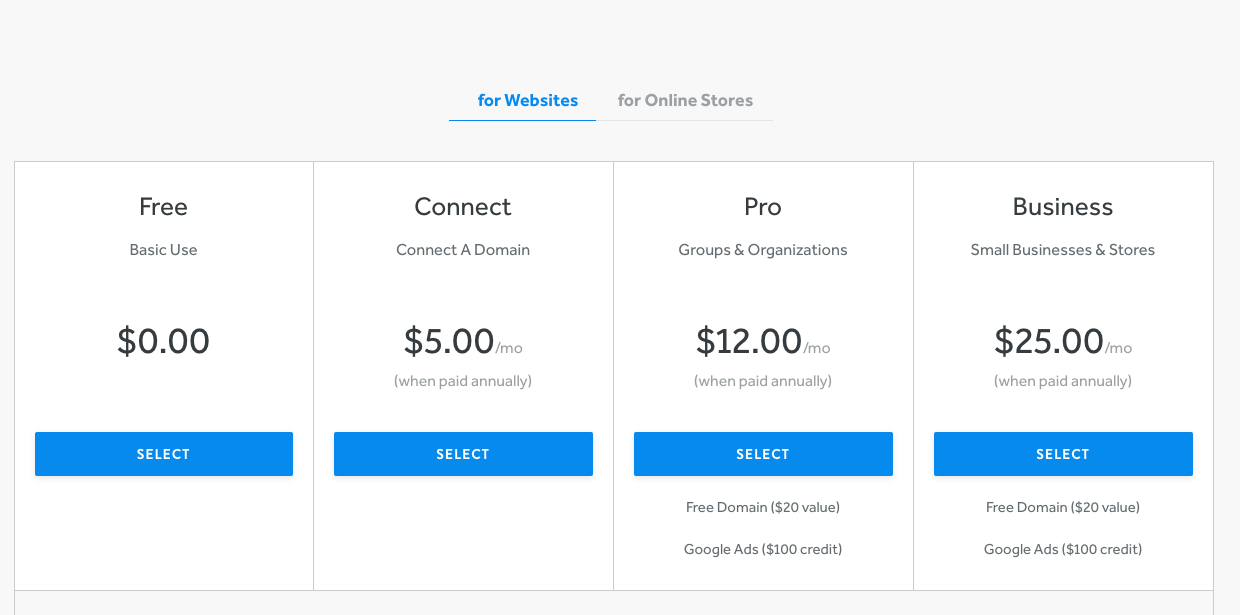
The free version is expectedly very basic and comes with certain strings. There’s a Weebly banner on your website and Weebly branding in the domain. Yet, you do get a free Weebly subdomain, but it’s not the most professional one.
For any serious business, a paid version is the best option. Weebly offers four paid subscriptions that cover all kinds of websites:
- Connect – starting at $5 per month
- Pro – starting at $12 per month
- Business – starting at $25 per month
- Business Plus – starting at $38 per month
The free version gets you free SSL, 500 MB storage, SEO, chat, and email support. With Connect, you also get 500 MB of storage. However, with Connect, you can connect a custom domain to the site.
Pro and Business plans are more feature-rich and completely free of Weebly branding. You get unlimited storage, site search, shopping cart, payment gateways, site stats, and phone support.
For online stores, Business and Business Plus plans are more suitable, as they are specifically designed for eCommerce stores. Features like automatic shipping and tax calculators, item reviews, coupons, inventory management, and gift cards are only available as part of Business plans. The Business Plus plan also includes an email marketing tool.
Consider creating your Weebly site on Weebly Plus to get FREE access to all of our 18 premium Weebly themes, 15 must-have Weebly apps, exclusive support, and guidance to create the website you will love…
FAQs
Is Weebly Free?
Weebly is a free website builder that offers 500 MB storage for your website and lets you make a website for your business with simple drag and drop. The preset themes on Weebly are also free.
However, for more advanced features and branding-free websites, you’ll need to sign up for a paid account.
Weebly vs Wix: Which is better?
Weebly and Wix are two of the leading Drag And Drop website builders these days. While both offer very similar plans and features, Weebly has better creative control with features such as shipping and tax calculation while Wix gives you more pre-set themes to choose from.
Weebly vs WordPress Which is Better for Blogs?
While Weebly does provide decent blogging features, WordPress is the number one CMS for bloggers. It’s designed specifically for blogs, so the interface is very easy. Also, there are a lot of plugins/add-ons exclusively beneficial for blogs in WordPress.
Weebly vs Squarespace Which One is Better?
Weebly is more beginner-friendly as compared with Squarespace. Also, Weebly offers a free version while Squarespace doesn’t. Squarespace does have an extensive range of themes, as compared with Weebly. Since Squarespace is not as user-friendly as Weebly, the cost to hire a Squarespace designer is around 2 times higher than hiring a Weebly Designer.
Weebly vs Shopify Which One is Better For My Online Store?
Shopify is dedicated to eCommerce, while Weebly is a more general-purpose website builder with eCommerce features and tools as well. It basically comes down to your store needs and size.
For small to medium-sized stores, Weebly is a viable option. However, for bigger stores with more complicated needs, Shopify is a better solution.
Which is Better Weebly or Wix for Themes?
Weebly has 40 of its own themes, while Wix has hundreds of themes. So in terms of themes and customization, Wix does have the edge over Weebly.
Summary
Weebly provides an easy and quick way to create a website for your business. It’s ideal for basic informational websites, blogs, portfolios, personal websites, and small to medium online stores.
With just the drag and drop feature, one can create a beautiful website using a pre-designed theme. You can also customize the theme to some extent or use a premium Weebly theme to give your website an authentic look and feel.
Although Weebly is free, you have to sign up for a paid subscription to benefit from most of the important features. For online stores, it offers a lot of helpful tools and features, such as abandoned cart email and shipping calculation.
While there may be even better website builders online, Weebly is a winner as far as value for money is concerned.
It’s the perfect choice for any small business owner who doesn’t want to hire a fancy website designer or has the time to learn to code. The integration with Square also makes it an ideal choice for businesses that already use the Square payment system in their physical stores.

0 Comments